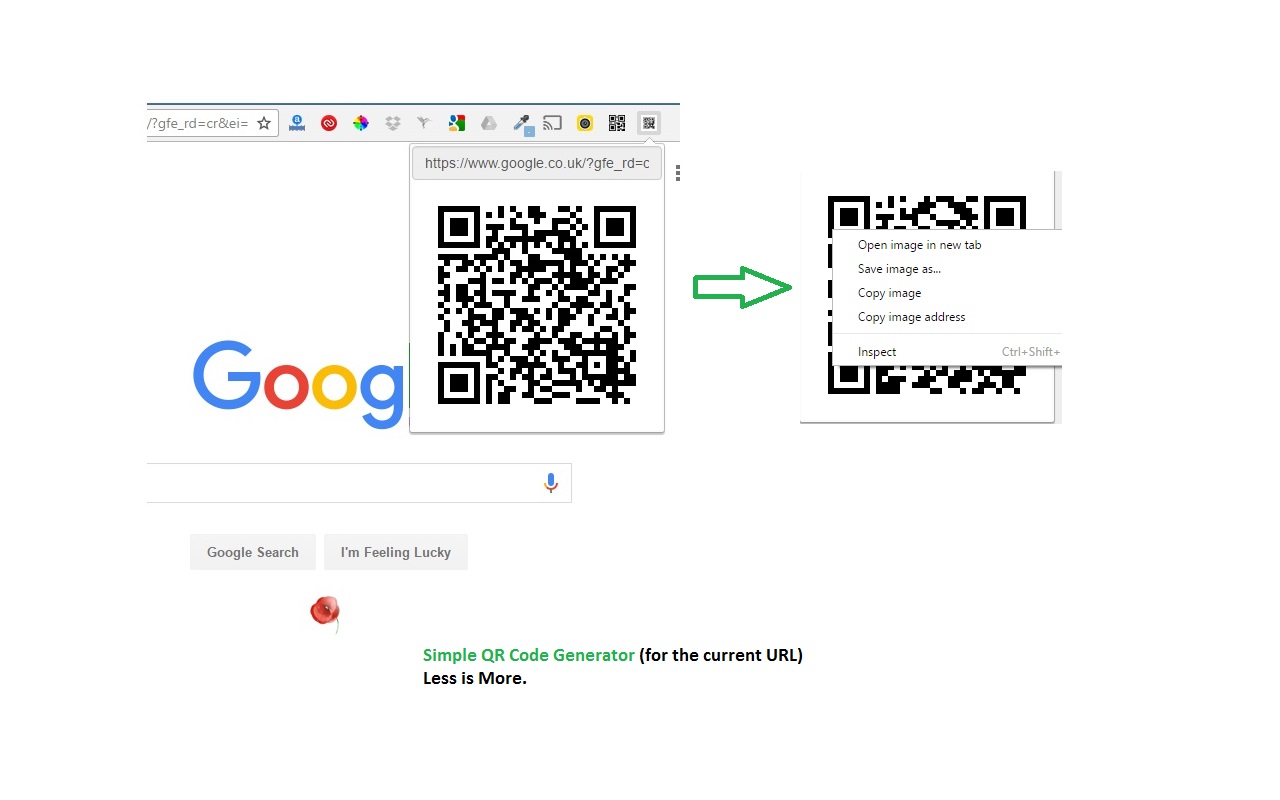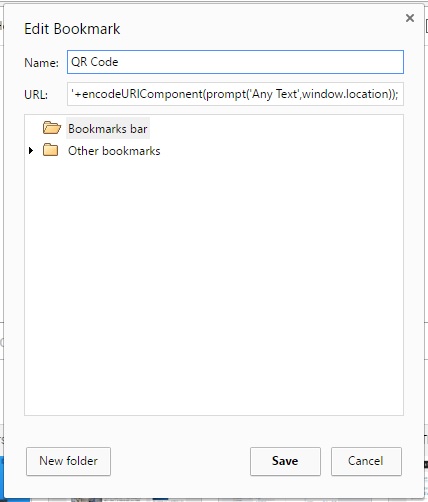QR code is very convenient and you can scan such QR images using apps on smart phones. The quickest way to generate QR code base on a given text is using Google APIs.
https://chart.googleapis.com/chart?chs=150x150&cht=qr&chl=https://justyy.com
Enter the above URL in the browser, and you will get the following QR image:
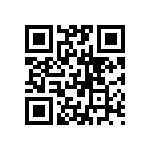
justyy-qr-chart-google-api
The parameter chs specifies the size/dimensions or the image and chl is the content to store, which could be text, URL, email or any other texts.
Chrome Extension: Simple QR Code
This is a simple Chrome Extension that uses the above API. It is simple but powerful, highly recommended. The Chrome Extension ‘Simple QR Code’ can be installed via Google Webstore. You can just click the extension icon and get the QR Image of the URL of the current active Tab.
Bookmark the QR Generator
You could, also bookmark the following code, so you can click it as a tool later.
1 | javascript:window.location='https://chart.googleapis.com/chart?cht=qr&chs=250x250&choe=UTF-8&chld=H|4&chl='+encodeURIComponent(prompt('Any Text',window.location)); |
javascript:window.location='https://chart.googleapis.com/chart?cht=qr&chs=250x250&choe=UTF-8&chld=H|4&chl='+encodeURIComponent(prompt('Any Text',window.location)); –EOF (The Ultimate Computing & Technology Blog) —
loading...
Last Post: QuickhostUK VPS Upgrade to SSD!
Next Post: How to Change Screen Direction (Rotation, Upside Down)?