My sons were messing around the keyboard and somehow the screen was upside down!
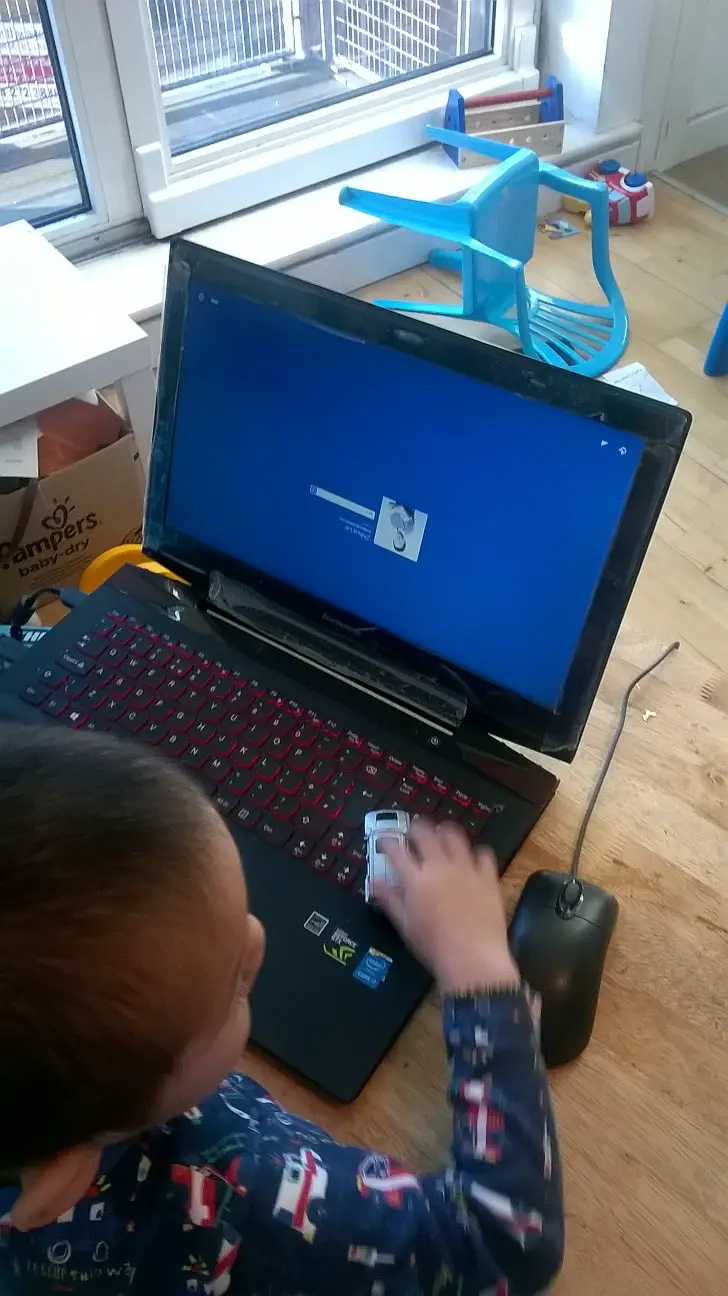
screen-upside-down
My son(s) accidentally pressed these three keys Ctrl, Alt, and Down so the screen was turned upside down! what a coincidence!
To turn it back, you can use short cut: Ctrl + Alt + Arrow Up.
Similarly, to rotate the screen 90 degree clockwise, use short cut Ctrl + Alt + Arrow Right.
To rotate the screen 90 degree counter-clockwise, use short cut Ctrl + Alt + Arrow Left.
To rotate the screen upside down, use short cut Ctrl + Alt + Arrow Down.
–EOF (The Ultimate Computing & Technology Blog) —
GD Star Rating
loading...
186 wordsloading...
Last Post: How to Generate QR Image using Google API?
Next Post: QuickhostUK - Orphan VPS causes trouble