I backup my data very frequently, e.g. daily or every two days. I like to launch the backup (copy, FTP) before I go to sleep and leave the PC on for the night.
I was a bit scared about this:
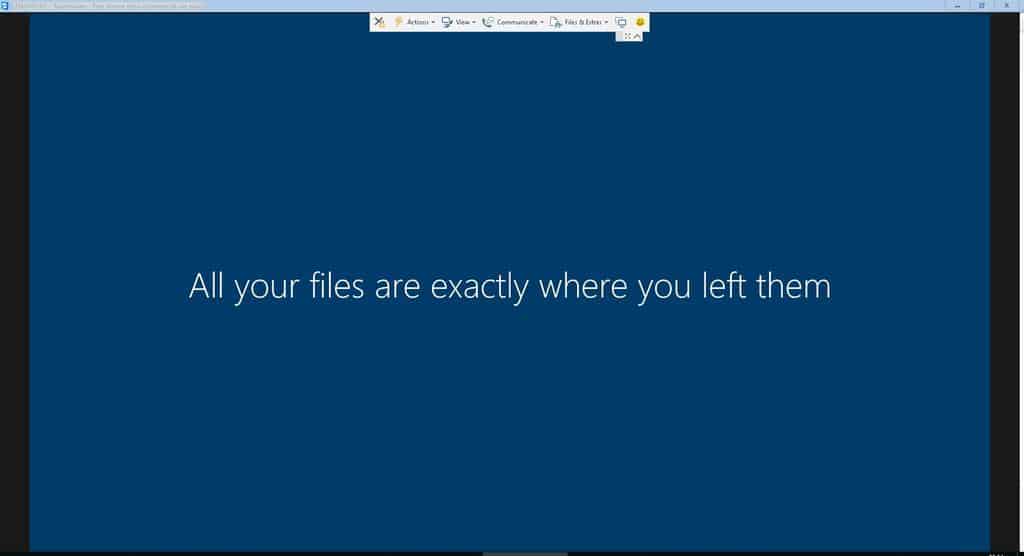
after-win10-update
Even if promised not to delete my files, I was still notified that two applications were gone because they are incompatible with Windows Insider Preview. They are CPU-Z and Speccy.
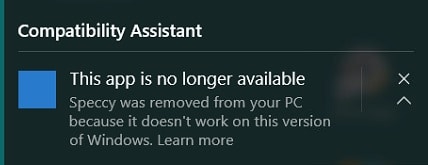
software removed
Applications are one kind of data files as well… I don’t like the way Microsoft making decisions for me. So I go to Settings – Advanced – How Updates are Installed and pick the option: Notify to reschedule.
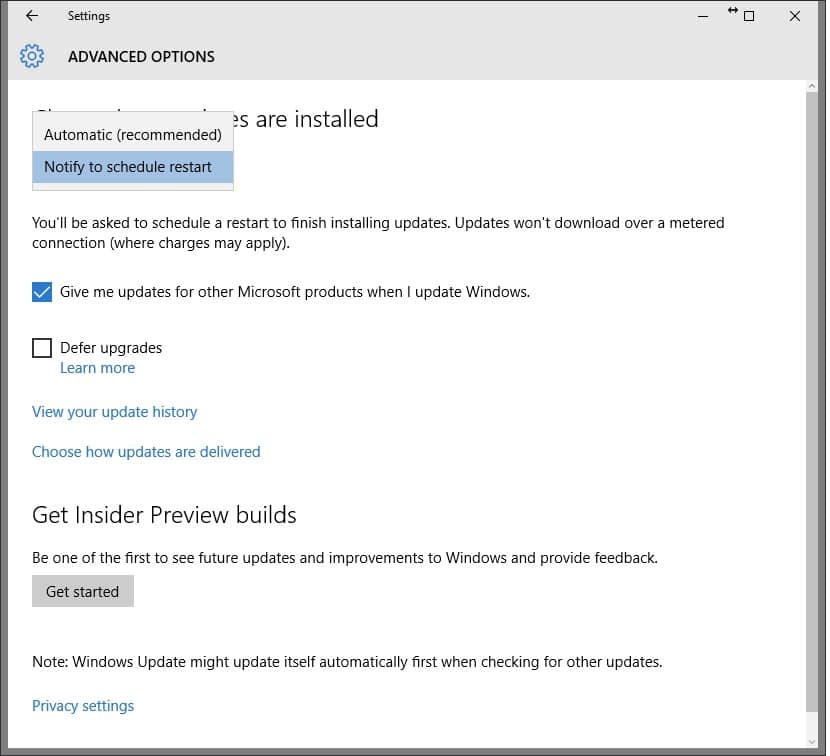
how-updates-are-installed
Another annoying fact is that Win Update automatically turns on the system protection and change the hibernate settings so you have to re-run powercfg -h off using Administrator permissions.
–EOF (The Ultimate Computing & Technology Blog) —
loading...
Last Post: How to Automatically Delete the Emails in Spam Folder (GMAIL)?
Next Post: Software Review: Crystal Disk Info - the HardDisk Viewer