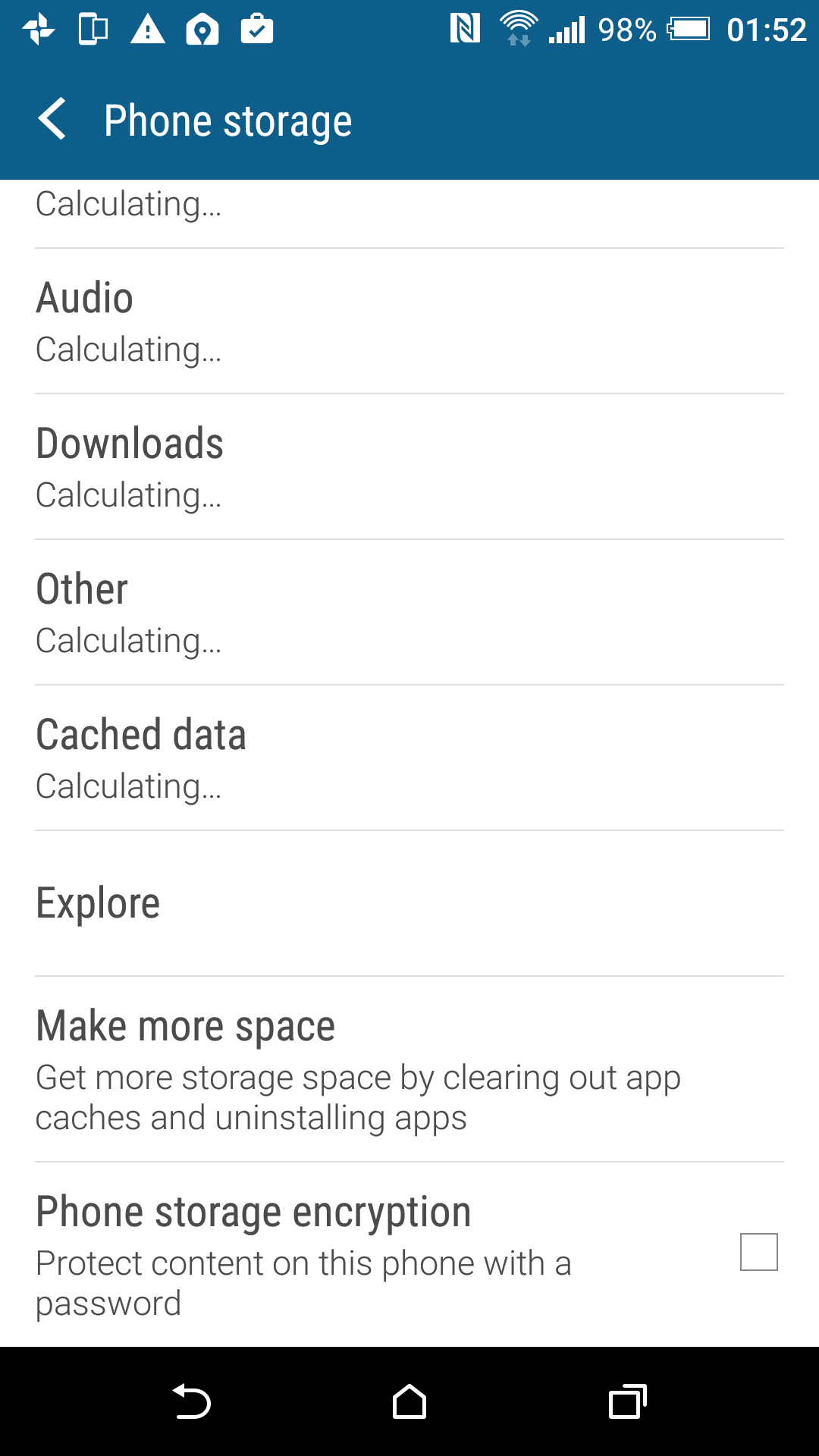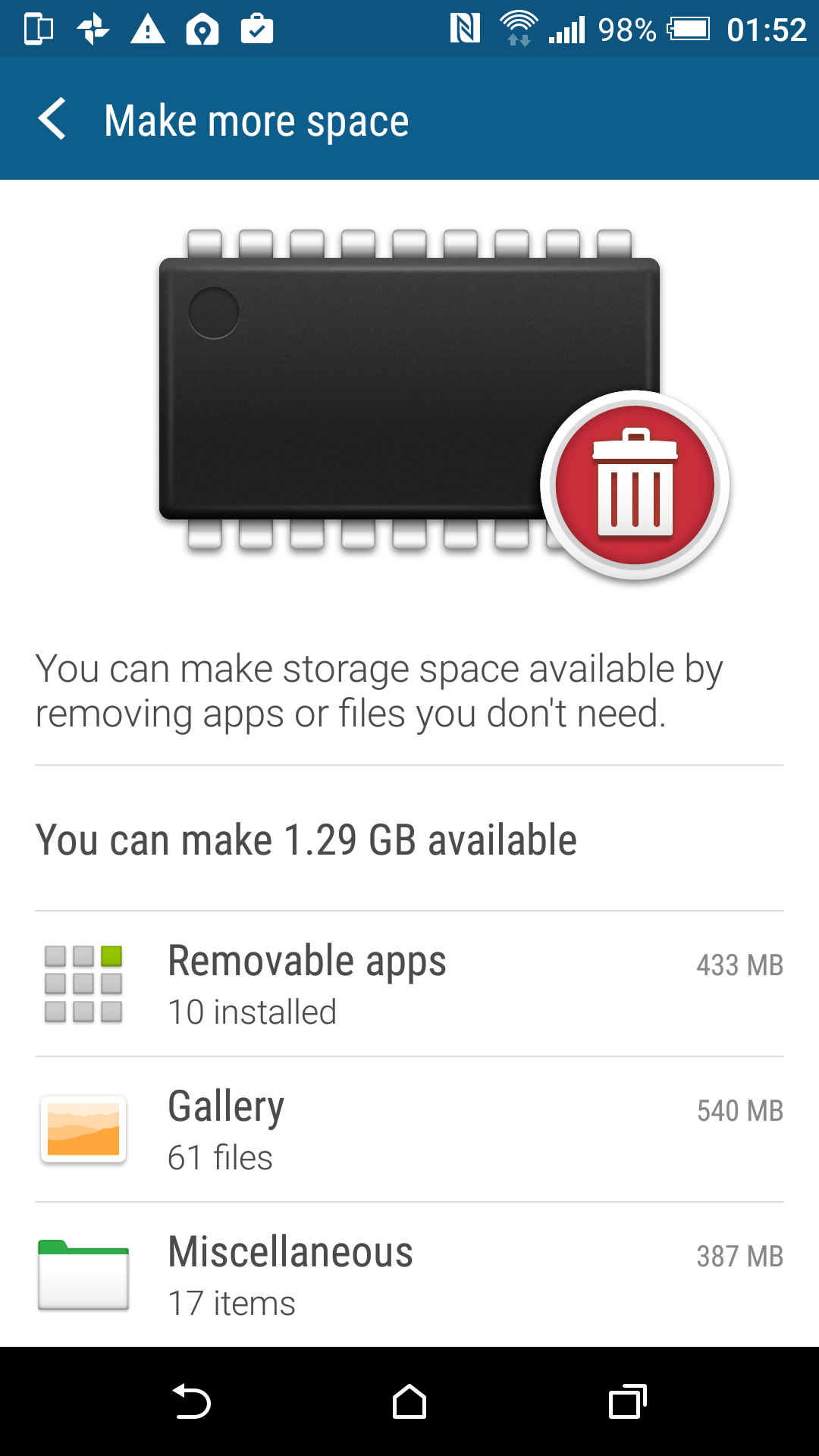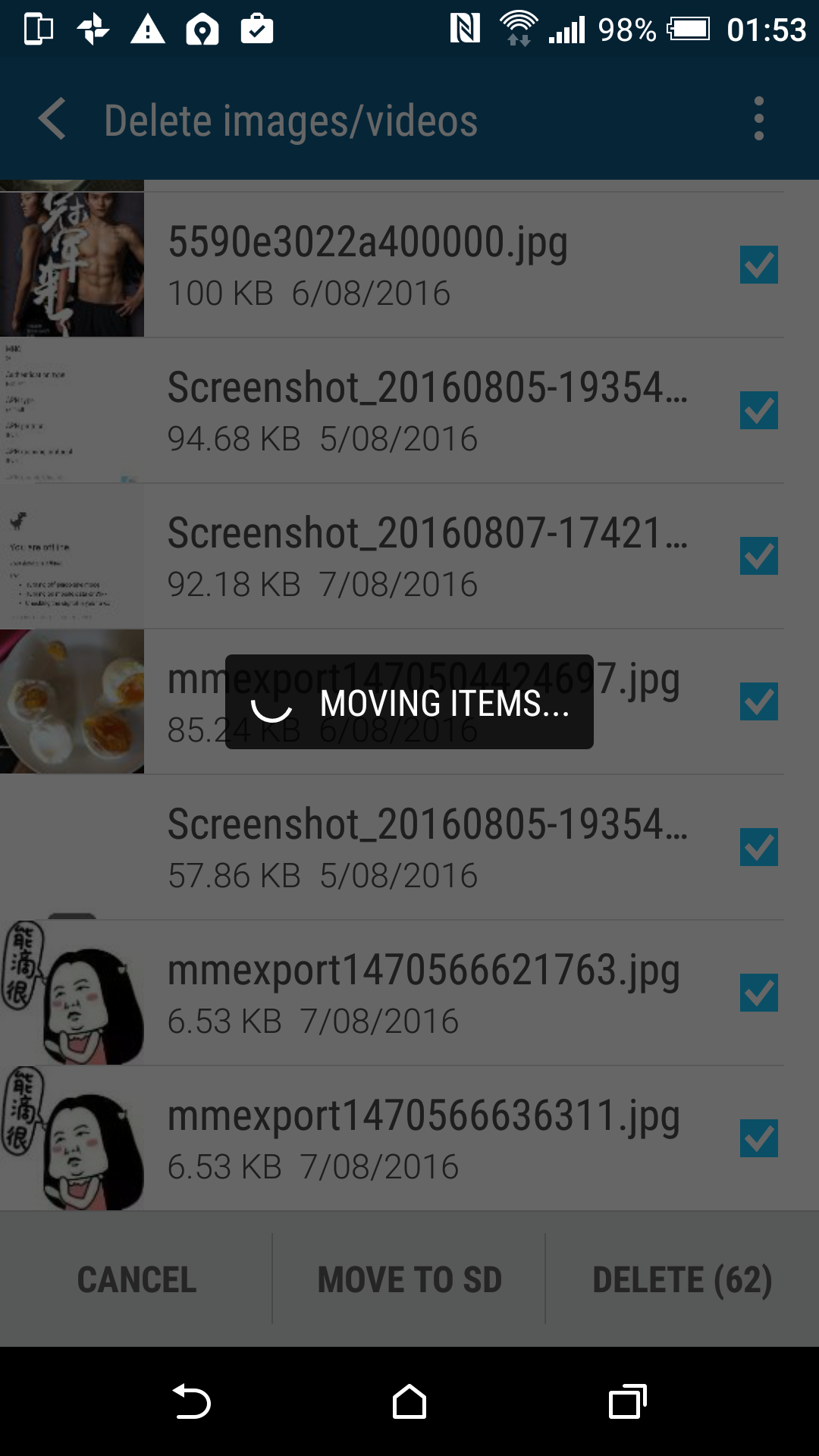Android smart phones (unlike Apple iPhones) have one big advantage is that they can have external storage (which are micro SD cards). Internal storage space is precious and should only be used for system files and application software that cannot be installed on external storage.
Tap the ‘Settings’ on your smart phones, navigate to ‘Phone Storage’.
Select ‘Make more space’ and tp on Gallery,
Now, you can select all images/videos and move them to SD cards.
This will free up space for internal storage. You might also want to remove infrequent applications or consider moving them to SD cards.
–EOF (The Ultimate Computing & Technology Blog) —
GD Star Rating
loading...
266 wordsloading...
Last Post: How to Solve 'Mobile Data Disconnected' on HTC One M9?
Next Post: R Programming Tutorial - Map, Reduce, Filter and Lambda Examples