I have recently accquired a HTC One M9. When you put your Nano sim card in, you expect it to be working as usual. However, the 2G voice is working (you can make calls), but it shows ‘Mobile Data Disconnected’ no matter how many times you restart your phone, search for networks or reset to factory default.
In my case, I ‘ve solved this problem by changing the ‘APN type’ to default instead of the default value asterix character ‘*’.
You can navigate to this setting by tapping: Settings, Mobile Data, Access Point Names, Choose your network Operator (in my case I use ‘The Three’), Edit access point.
–EOF (The Ultimate Computing & Technology Blog) —
GD Star Rating
loading...
197 wordsloading...
Last Post: R Programming Tutorial - How to Compute PI using Monte Carlo in R?
Next Post: How to Make More Storage Space by Moving App/Images/Videos to SD card on Android Smart Phones?
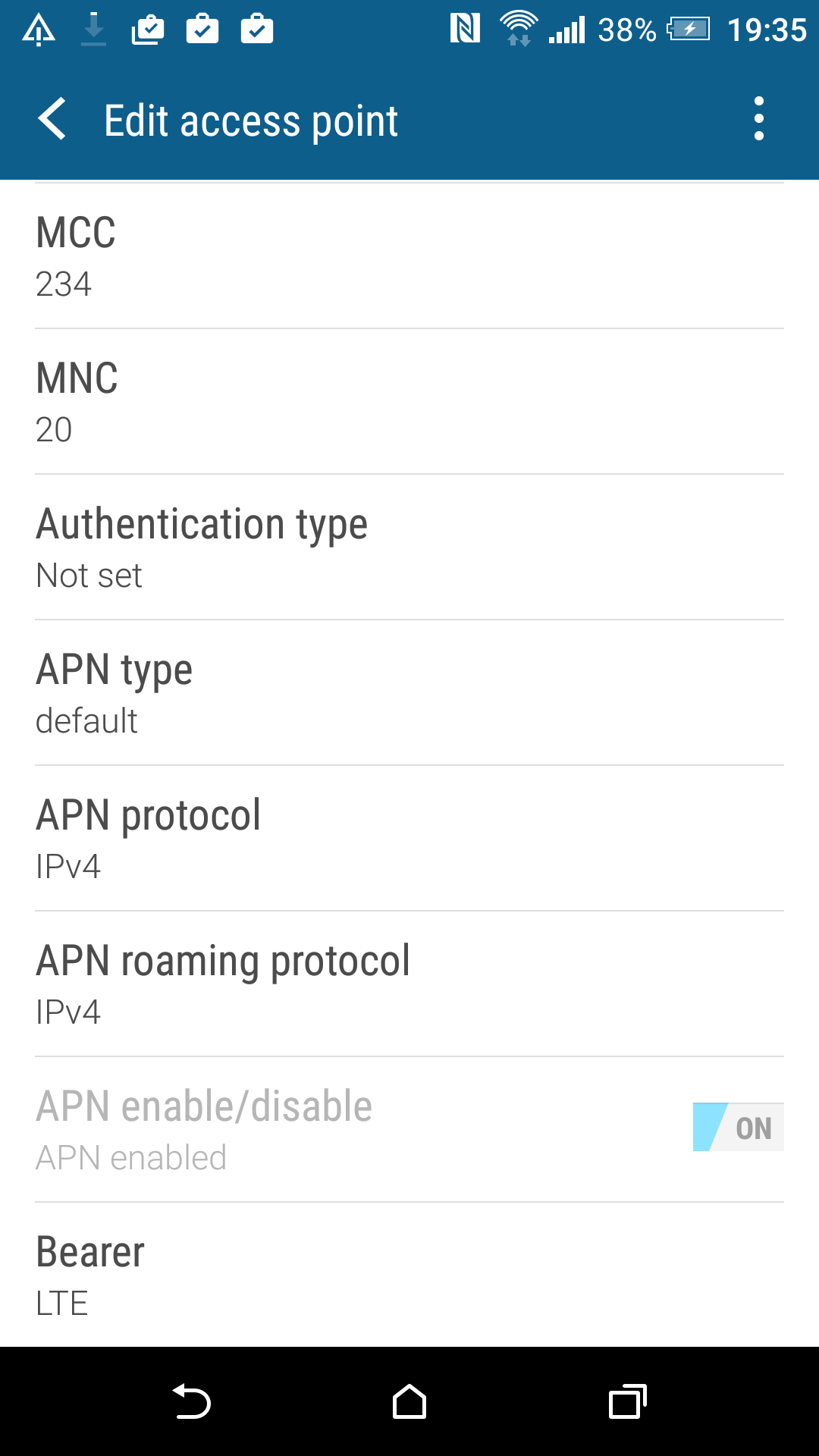
My phone was not working from few days, I just changed settings as he described, I must say this man deserve appreciation. God bless you and Ton of thanks
Glad it helps.
Still doesn’t work.
thanks man. Worked too
At £129 this was by far and away the cheapest premium smartphone in the pawn shop.
Then I got it home, put in a SIM, topped up with a one month all-you-can-eat data package, 64GB memory card and I was happy until…..
…No freaking internet away from the WiFi. Aaaargh!
ACMer, you Sir, are a saviour!
This actually worked
give this man a medal
Nothing else helped, this was the solution. Thanks a bunch!
Glad it helps!
A good alternative solution using connection stabilizer apps. A good one I know is called Connection Stabilizer Booster. I found the link for you: https://play.google.com/store/apps/details?id=com.connectionstabilizerbooster
Good to know, thanks!