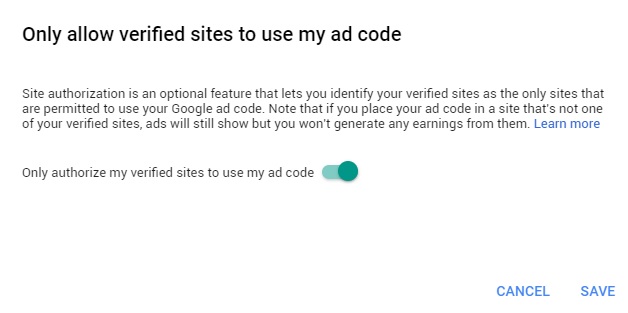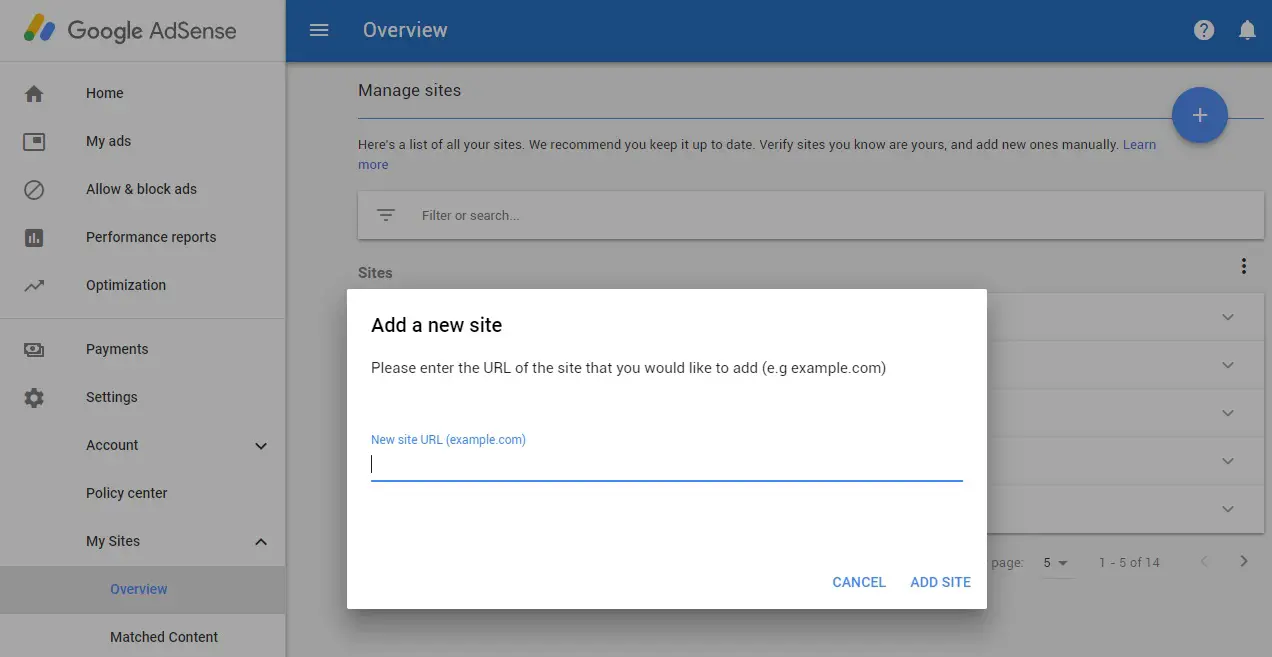After adding the adsense code to your new domain, it usually takes a few minutes to hours before adsense advs start showing on your site. However, if this takes longer, it usually means something is not right.
The first thing to check: if you have enabled the verified list – which means that only verified sites can be allowed to show ads. Navigate to your adsense dashboard – my sites – overview and toggle the dropdown menu.
Only allow verified sites to use my ad code
Site authorization is an optional feature that lets you identify your verified sites as the only sites that are permitted to use your Google ad code. Note that if you place your ad code in a site that’s not one of your verified sites, ads will still show but you won’t generate any earnings from them.
Only authorize my verified sites to use my ad code
Then you will need to add your domain to the verified list – that is it! Minutes later your adsense code starts to work and serves the ads!
How to Remove Yellow (#fff9c0 or #ff9) Background when Adsense Ads is not showing?
By default, adsense background is yellow (#fff9c0 or #ff9). So, if your site has a different background color, before the adsense unit is showing up, it will show a block of yellow – which can be removed by adding the following to your site’s CSS style sheet e.g. if you are using wordpress blog, you can add this to your child theme‘s CSS style sheet i.e. style.css
1 | ins { background: white; text-decoration: none; !important;} |
ins { background: white; text-decoration: none; !important;}Make sure you change to your theme’s background color, alternatively, you can insert the following to your style sheet.
1 | ins.adsbygoogle { background: transparent !important; } |
ins.adsbygoogle { background: transparent !important; }–EOF (The Ultimate Computing & Technology Blog) —
loading...
Last Post: How to Prepare for an Amazon Interview? My Amazon Interview Experience
Next Post: How to Find Smallest Letter Greater Than Target?