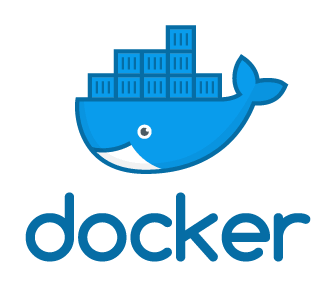When you override the –entrypoint in a docker run command, you can provide additional parameters after the image name. These additional parameters will be passed to the new entrypoint. Here’s the syntax for that:
1 | docker run --entrypoint [new-entrypoint] [image] [param1] [param2] ... [paramN] |
docker run --entrypoint [new-entrypoint] [image] [param1] [param2] ... [paramN]
For example, if your Docker image is my_image, the new entrypoint is /bin/bash, and you want to pass -c “echo hello” as the parameter:
1 | docker run --entrypoint /bin/bash my_image -c "echo hello" |
docker run --entrypoint /bin/bash my_image -c "echo hello"
In this example, /bin/bash -c “echo hello” will be run when the Docker container starts.
Note: Make sure that the new entrypoint you specify is actually available inside the Docker image. If it isn’t, the container will fail to start.
Specify args for –entrypoint in docker run
In Docker, the ENTRYPOINT instruction is often used in a Dockerfile to specify the executable that should be run when a container is created from the image. The CMD instruction can be used to specify arguments that should be fed into this ENTRYPOINT.
However, when you’re using the docker run command, you have the ability to override these defaults.
The –entrypoint flag lets you define a new starting point for the Docker container, replacing whatever ENTRYPOINT was defined in the Dockerfile.
If you want to provide additional arguments or parameters to this new entrypoint, they can be placed at the end of the docker run command, after specifying the Docker image.
Let’s say we have a Docker image named my_app and its default entrypoint is a script /app/start.sh that starts a web server. But now you want to override this entrypoint to instead start a Bash shell, and then execute an echo command. You can do this like so:
1 | docker run --entrypoint /bin/bash my_app -c "echo 'Hello, Docker!'" |
docker run --entrypoint /bin/bash my_app -c "echo 'Hello, Docker!'"
Here, –entrypoint /bin/bash overrides the entrypoint with Bash shell, my_app is the Docker image, and -c “echo ‘Hello, Docker!'” is an additional parameter that tells Bash to execute the echo command.
So instead of running /app/start.sh (the original ENTRYPOINT), the container will now run /bin/bash -c “echo ‘Hello, Docker!'” when it starts.
–EOF (The Ultimate Computing & Technology Blog) —
loading...
Last Post: Two Year Anniversary of Joining Microsoft Research Cambridge as a Senior Software Engineer
Next Post: Teaching Kids Programming - Max Number of Connected Components in a Directed Graph (Detonate the Maximum Bombs) via Recursive Depth First Search Algorithm