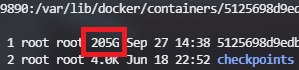The Steem Blockchain is huge and currently it has over 47 Million blocks and still growing!
To run a steem witness, you will need at least 16GB RAM and at least 1TB HDD/SSD. The blockchain size is currently over 300GB, and imagine you would need to restore from backup instead of replaying/reindexing the whole blockchain which takes weeks, a large Disk would certainly help.
If your Steem Node (Using the Docker Container: SIAB: Steem-In-A-Box) is running for months, you will have lots of the logs written – which you can truncate and reclaim the lost space.
First, go to the container directory – which is located at /var/lib/docker/containers/.
Then for example, the log is the -json.log file – which you can locate them by find . -name “*.log” -type f -size +100M to list log files that are larger than 100M.
Then, we can just truncate the log file (do not simply remove it otherwise the logs will be stopped writing) – However, if you don’t want the logs at all – this is a good way to avoid logs eating your disk space. You can always restart the container to resume the log writing after the log files have been removed.
1 | echo "" > log_file-json.log |
echo "" > log_file-json.log
–EOF (The Ultimate Computing & Technology Blog) —
loading...
Last Post: How to Re-mount a RAID-1 Array into a RAID-0 on Linux VPS?
Next Post: Min Number of Operations to Crawler Log Folder