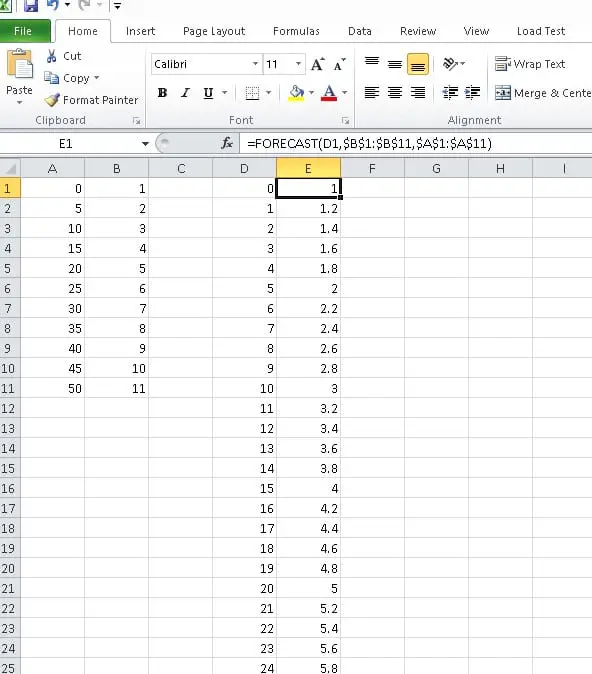This is one of my favourite useful tips in Excel. Sometime, you have a less-accurate data set with a lower resolution. However, partial data cannot be fit into the program. You will need to do the interpolation. And you can use the forecast function in excel to accomplish this. The syntax for this function (take C/C++ for example) is:
1 | double forecast(double x, double *ys, double *xs); |
double forecast(double x, double *ys, double *xs);
The forecast will return a predicted future value given on the existing series y’ = f(x’) the series is assumed linear trend. Given a input x the value will be interpolated.
You can drag and drop the cells in excel to auto-complete the formulas for an area of cells.
–EOF (The Ultimate Computing & Technology Blog) —
GD Star Rating
loading...
208 wordsloading...
Last Post: Timeout Utility in Windows Command Shell
Next Post: C/C++ function to Convert Hex String to Decimal Number