https://imagify.io/ provides a new way of optimize the images so that the pages with images are faster to load. You can integrate the application in WordPress, as a plugin. Alternatively, you can upload the images and to download the compressed images all at once.
I would, personally, recommend using Imagify as the wordpress plugin, because the images uploaded to wordpress will be automatically compressed, which saves you lots of hassle (uploading, downloading and re-uploading).
If however, you don’t host your blog using WordPress, then you can only compress the images using the imagify web interfaces.
WordPress Plugin – Imagify
You can download the latest imagify plugin after you sign up the account – www.imagify.io
Navigate to WP control panel – Plugins – Add New – Upload Plugin and Activate the Plugin.
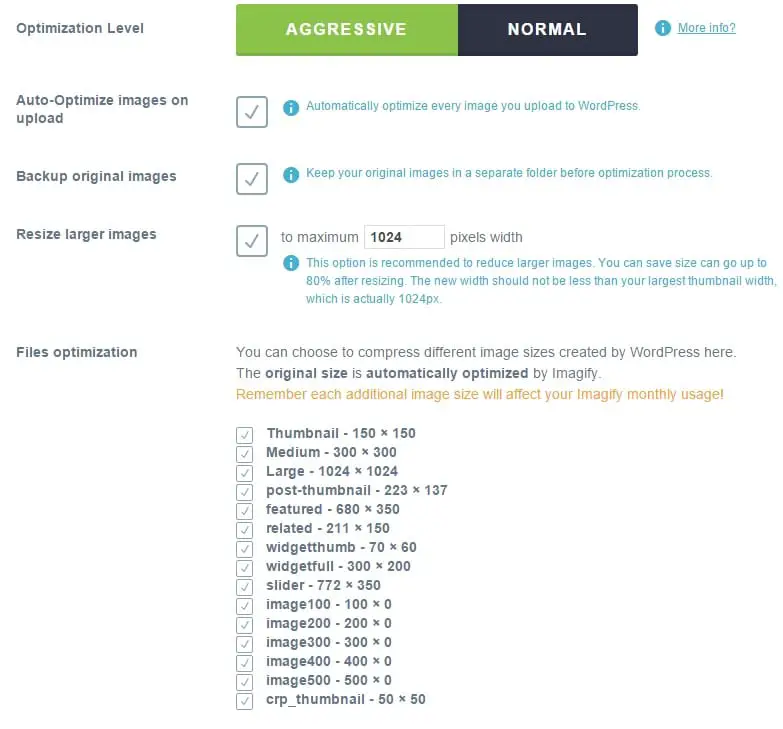
imagfy-wordpress-plugin
Compression Models
There are two models – aggressive or normal. I would personally recommend leaving this option to default – aggressive since it provides best compression ratio unless you are hosting a photography website where you want to preserve the image quality to the highest.
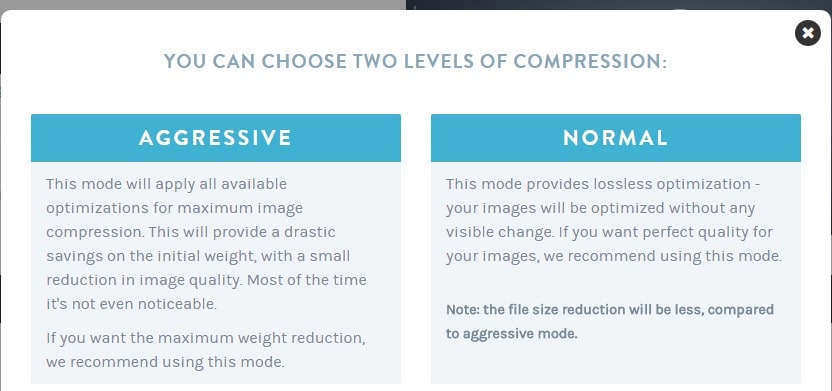
aggressive-or-normal
Where to see the Results?
All images optimized from the WordPress aren’t in the web-based view. You have all statistics on the library page (/wp-admin/upload.php) in list view mode. Your images optimized by the WordPress plugin use your quota so you can see how much consumption in the web interface.
https://app.imagify.io/#/subscription
CONSUMPTION 1.27/25Mb Using 5.08% of your plan
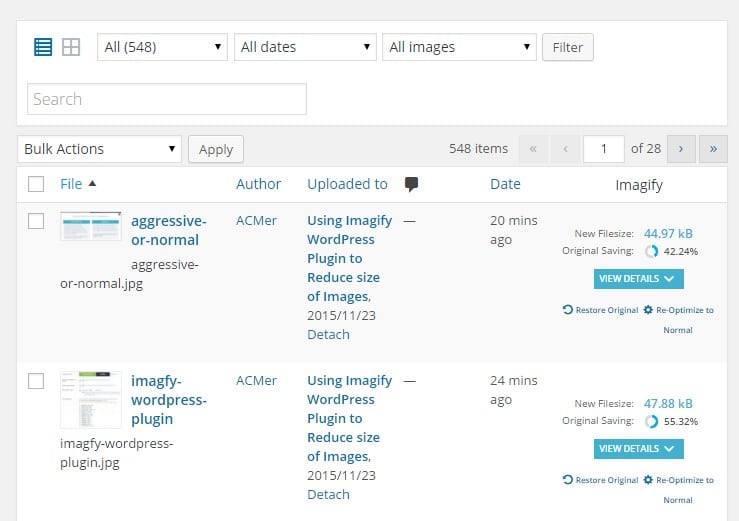
imagfy-list
Packages
With the free account, you only have 25 MB per month and with a free account, your images are stored during 24 hours. There are paid packages to suit your needs.
This plugin was Made with love by the people behind WP ROCKET.
More settings and Bulk Optimization
This is what makes the tool/plugin so powerful and convenient! It automates the conversion even for your images in the previous posts. If you have activated the backup option, the original images are copied to folder /wp-content/uploads/backup/ before converting.
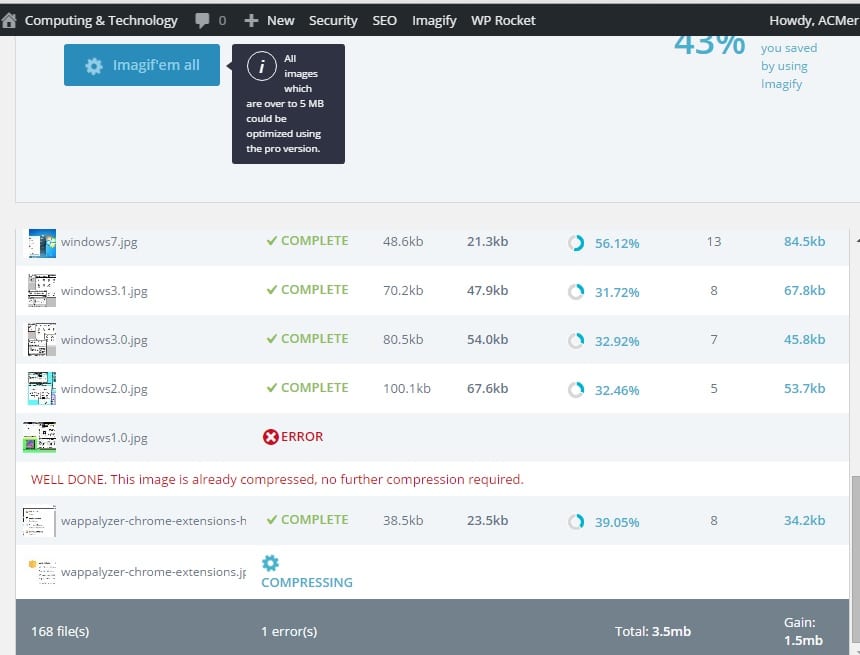
imagify-bulk-compression
25MB for free users, so use them wisely!
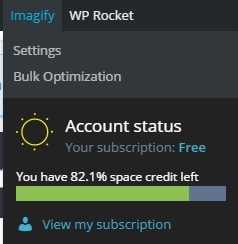
imagify-settings
FAQ
Q: is it possible to stop the action in ‘bulk optimisation’ page? because if the quota is used, it still tries to convert the rest of images.
A: It’s not possible yet to stop the bulk optimization. You have to quit the page for that. We plan to add a Pause/Restart button
Q. Is there a button to switch between compressed and original images?
A: You can restore an image at any time if you activate the backup option. On the library page, on the Imagify column, you have a link to restore to the original image.
Packages and Subscription
A pack isn’t a plan 😉
What’s the difference between subscriptions and packs?
Every month, you have a free subscription with a 25mb quota to optimize your images.
A premium subscription will allow you to increase your monthly quota.
This means that if you subscribe to the 1gb/ month plan, you can optimize 1GB of images EVERY month.
You can choose from 5 monthly subscription levels :
500MB
1GB
5GB
1GB
50GB
On the other hand, premium packs give you an extra quota that you can use at any time. This is useful if you have a few months here or there where you need to go over your monthly quota. The extra space is deducted from your Pack.
Packs are not a subscription. You can purchase them whenever you need a little extra space.
We have 3 packs for you:
250MB
500MB
1GB
–EOF (The Ultimate Computing & Technology Blog) —
loading...
Last Post: Fix Insecure FeedBurner Form for Schema Theme
Next Post: HTML tip - Speed up DNS query by DNS-prefetch
I really like what Imagify did with the images in the Media Library, but I have a problem with images that users upload using Gravity Forms. Imagify can’t get to the user profile photos because they live in a different folder, so this nice recruitment directory page loads very slowly
What plugin might I use that’s at least almost as good as Imagify and allows optimising these images in the plugin folder too? The site has Smush before and I was unimpressed by its compression capacity.
I don’t like this plugin, i like tinypng plugin.
yes, because it is not FREE!!!!
I am very interested to learn more about it. I learned about Imagify today and I am impressed with the results, and feedback I read over the Internet.
What’s your opinion about using Imagify to process the images directly in WordPress vs. using jpegoptim to optimize the images via command line? Could we get similar results than Imagify using jpegoptim? Any comparison, comments or advice?
I don’t know what tools/algorithms Imagify use, but I trust jpegoptim since it is open source.
Imagify seems a bit late to the game, there are so many image compression tools around. But very curious to see if it could beat the competition so gave it a try. It certainly looks very promising, but image compression doesn’t seem intelligent enough. Some of the images I tried were compressed too much and others could easily be compressed much, much more.
Thanks. I agree but in general i find the ‘Bulk Optimisation’ a useful tool.