I have read some reviews before purchasing the Pro Licenses (3 websites) from WP-Rocket Plugin. I have used 10% coupon so 3 websites just require 90 USD. It is a bargain.
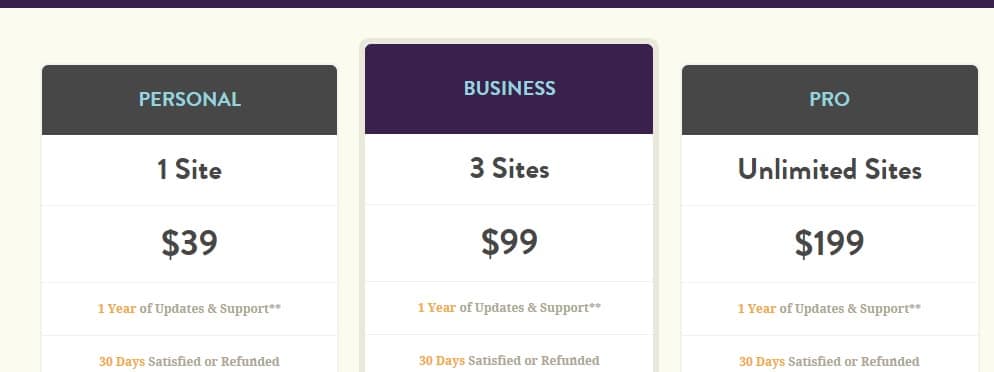
wp-rocket-plans
Installation
First, you would need to delete completely the other Cache plugins such as WP Super Cache, Quick Cache because this WP Rocket Plugin is not compatible with the similar plugins. The CloudFlare plugin can be removed as well because you can set CloudFlare options using WP Rocket Plugin. This is great, using 1 plugin can do simplify things.
The quickest method to install is to download the zip file and upload it to your WordPress by Plugins – Add New – Upload. Alternatively, you can use FTP to upload the files to your wordpress wp-content/plugins folder.
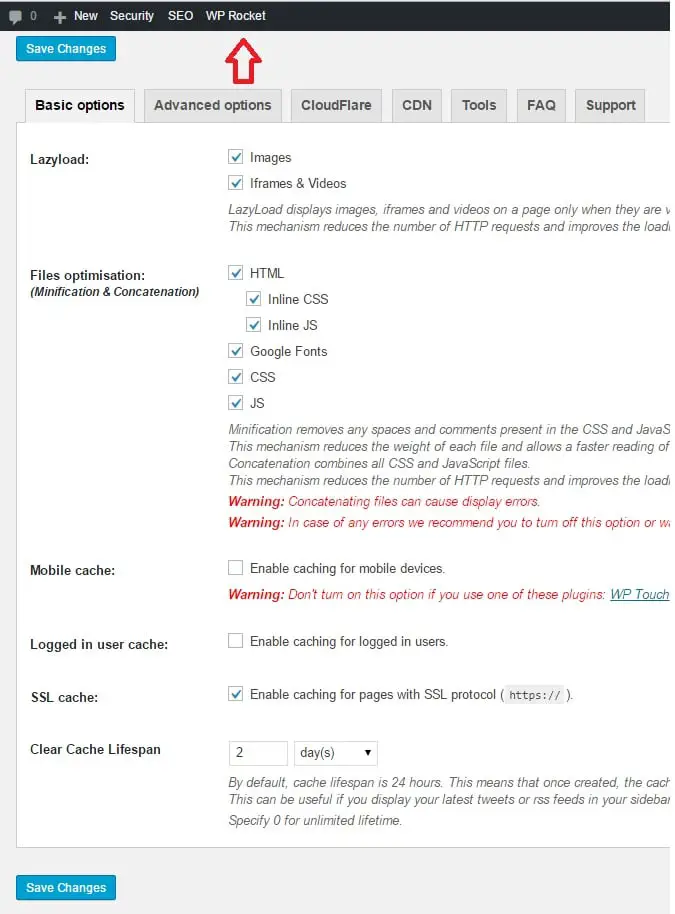
wp-rocket-basic-options
Yes, tick most of the options in [Basic Options] Tab and that’ll do the job. I tried to turn on [Mobile Cache] but on smart phones, the CSS files are not correctly loading, although I didn’t install any plugins as mentioned in the page. I use the WordPress Twenty Twelve theme to implement the CSS responsive for mobile devices.
For each post, you could also set the options individually.
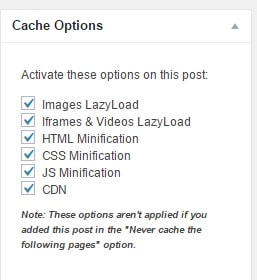
wordpress-wp-plugin-options-post
Speed-up
It is lighting fast, oh at least, it is a lot faster than before. However, it really depends how many images/content of your page. In my case, it is around 50% faster than before thanks to WP Rocket plugin. The CSS, JS, and google fonts are optimised (minified, so saving network bandwidth). Multiple CSS/JS files can possibly be merged/combined into a single one or inline to reduce the number of page requests.
The plugin has a preloading agent so that the very first visitors are also served with cached pages as well. Considering the price, the simplicity, and the features, it is a must-have for WP bloggers!
Others
Q: Is it possible to specify the path of the cache folder by WP Rocket? so that I can save all the cache file in RAM disk.. I am using VPS and it has a 3GB RAM.
I would expect performance speed up by doing this. I did this with WP Super Cache before by changing the configuration.
A: No, this is not something possible for now in the plugin. But we might discuss this as an option in the future.
–TBD– with googlemaster reports for googlebots crawling statistics.
loading...
Last Post: How to Show Random Posts in WordPress using Thumbnails?
Next Post: Using the Paid WordPress Scheme - Schema

It may not be compatible (some image not showing with Lazy Load on) with the CloudFlare Rocket Loader.