As of today, this blog uses the paid wordpress theme from mythemeshop. The Schema is claimed to be the fastest and SEO friendly wordpress theme for bloggers. It costs me 47 USD (after using voucher LimitedTime).
There will be a Theme-Options if you navigate to Appearance menu in WordPress setting panel. So most of the time, you don’t need to modify the PHP theme template files. e.g. Single.php, functions.php
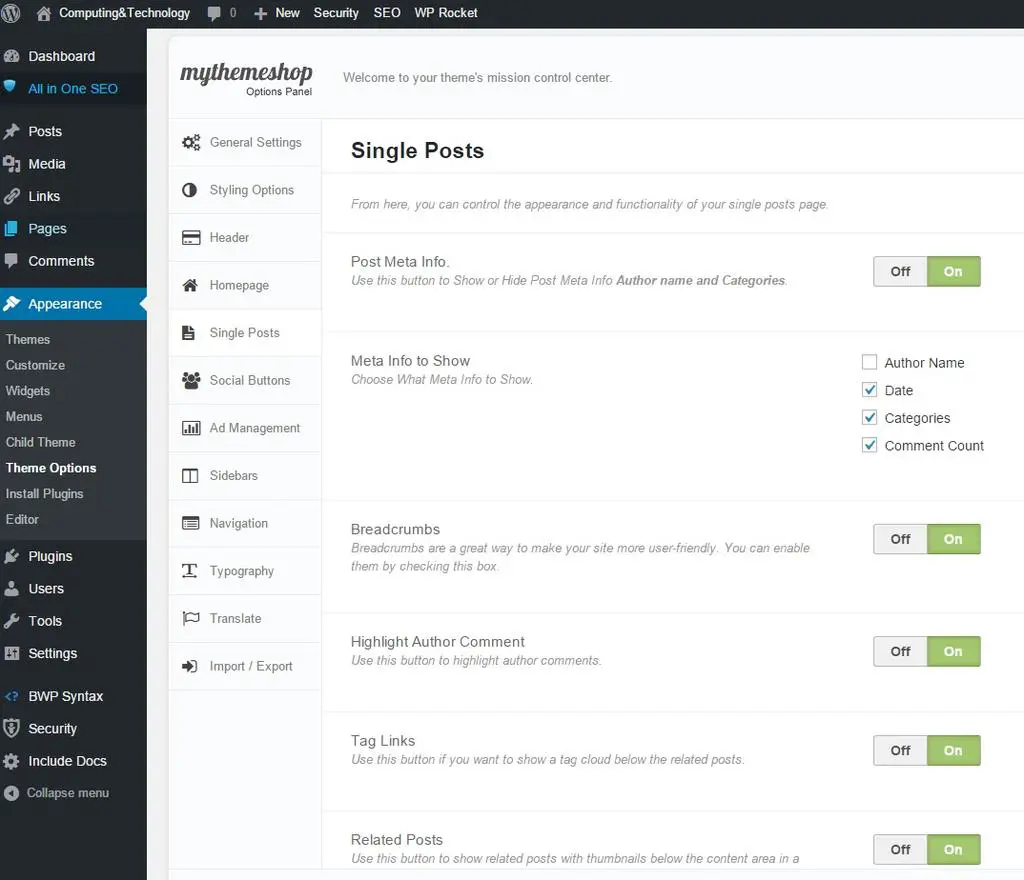
theme-options
Feature Advantages of using Schema
- CSS Responsive, Stylist menu
- Social Buttons customization, so no need to install additional plugins
- Ads Management allows you to put ads in configurable places without touching the template files (PHP)
- Showing Related Posts using Thumbnails if there are any
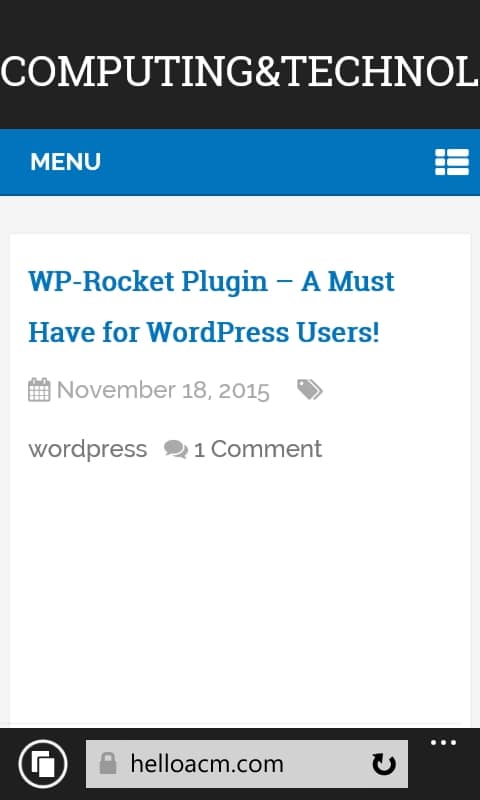
CSS Responsive Look on Windows Phone
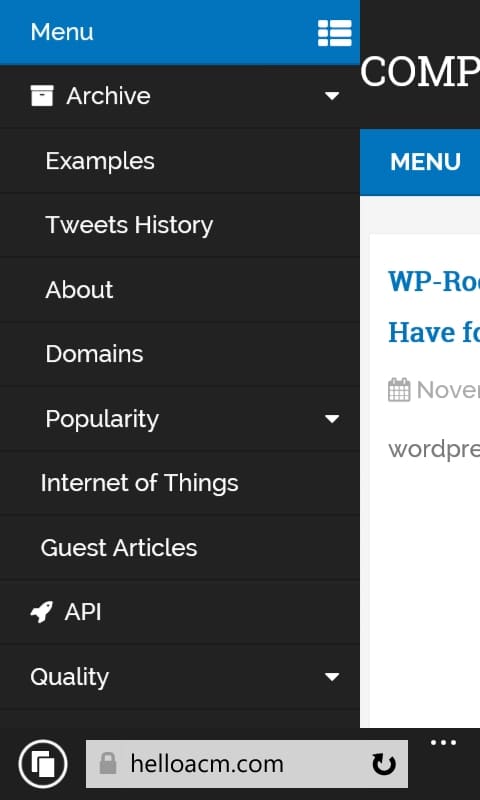
Schema Stylist Menu
Of course, the entire theme options provides so many choices. You can customize the styles, the posts layout etc. The money is well spent!
Does this theme attract more page views? Updates are coming..
Wordpress Themes
- Free/Paid Wordpress Plugins/Themes
- Schema 3.0 - Don't let google penalize your slow loading website
- Fix Insecure FeedBurner Form for Schema Theme
- Using the Paid Wordpress Scheme - Schema
–EOF (The Ultimate Computing & Technology Blog) —
GD Star Rating
loading...
322 wordsloading...
Last Post: WP-Rocket Plugin - A Must Have for WordPress Users!
Next Post: Planning Cards - Agile Poker Game!