You can easily use Shell.Application to invoke methods related to Windows such as minimize all windows. For example, if you require users choosing a folder you can invoke the method BrowseForFolder.
The dialog looks like the following, simple but effective. Just a few lines and you will have a GUI without too much effort.
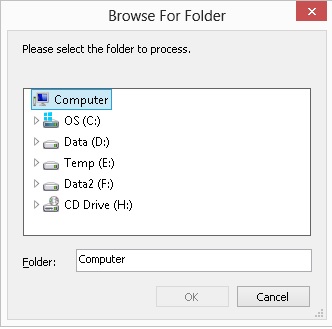
The sample code is quite simple:
1 2 3 4 5 6 7 8 9 10 11 12 13 14 15 16 17 18 19 20 21 22 23 24 25 | ' Declare Option Constants Const BIF_EDITBOX = &H10 Const BIF_NONEWFOLDER = &H0200 Const BIF_RETURNONLYFSDIRS = &H1 Function Browse4Folder(strPrompt, intOptions, strRoot) Dim objFolder, objFolderItem, objShell Set objShell = CreateObject("Shell.Application") Set objFolder = objShell.BrowseForFolder(0, strPrompt, intOptions, strRoot) If (objFolder Is Nothing) Then Browse4Folder = "" Else Set objFolderItem = objFolder.Self Browse4Folder = objFolderItem.Path Set objFolderItem = Nothing Set objFolder = Nothing End If Set objShell = Nothing End Function strPrompt = "Please select the folder to process." intOptions = BIF_RETURNONLYFSDIRS + BIF_EDITBOX + BIF_NONEWFOLDER ' Return the path, e.g. C:\ strFolderPath = Browse4Folder(strPrompt, intOptions, "") |
' Declare Option Constants
Const BIF_EDITBOX = &H10
Const BIF_NONEWFOLDER = &H0200
Const BIF_RETURNONLYFSDIRS = &H1
Function Browse4Folder(strPrompt, intOptions, strRoot)
Dim objFolder, objFolderItem, objShell
Set objShell = CreateObject("Shell.Application")
Set objFolder = objShell.BrowseForFolder(0, strPrompt, intOptions, strRoot)
If (objFolder Is Nothing) Then
Browse4Folder = ""
Else
Set objFolderItem = objFolder.Self
Browse4Folder = objFolderItem.Path
Set objFolderItem = Nothing
Set objFolder = Nothing
End If
Set objShell = Nothing
End Function
strPrompt = "Please select the folder to process."
intOptions = BIF_RETURNONLYFSDIRS + BIF_EDITBOX + BIF_NONEWFOLDER
' Return the path, e.g. C:\
strFolderPath = Browse4Folder(strPrompt, intOptions, "")Now, you can copy this function to your library for the future use.
–EOF (The Ultimate Computing & Technology Blog) —
GD Star Rating
loading...
248 wordsloading...
Last Post: Exit While Loop in VBScript / Trim Return Carriage and Tab
Next Post: Codeforces: 347 B. Fixed Points