Windows is full of COM (Component Object Model), and many software (such as Microsoft Office) provides the COM automation object, that can be easily programmed.
The following shows an example of using Word from VBScript at WSH (Window Script Hosting) environment. The Word.Application is the automation object to create.
1 2 3 4 5 6 7 8 9 10 11 12 13 14 15 16 17 18 19 20 21 22 23 24 25 26 | ' create word object Set objWord = CreateObject("Word.Application") objWord.Visible = True ' add a document Set objDoc = objWord.Documents.Add() ' obtain selection handler Set objSelection = objWord.Selection ' set the font and add a text paragraph objSelection.Font.Name = "Arial" objSelection.Font.Size = "18" objSelection.TypeText "Network Adapter Report" objSelection.TypeParagraph() ' set the font and add a text paragraph objSelection.Font.Size = "14" objSelection.TypeText "" & Date() objSelection.TypeParagraph() ' bring to front objWord.Application.Activate objWord.Application.WindowState = wdWindowStateMaximize CreateObject("WScript.Shell").AppActivate objDoc.Name |
' create word object
Set objWord = CreateObject("Word.Application")
objWord.Visible = True
' add a document
Set objDoc = objWord.Documents.Add()
' obtain selection handler
Set objSelection = objWord.Selection
' set the font and add a text paragraph
objSelection.Font.Name = "Arial"
objSelection.Font.Size = "18"
objSelection.TypeText "Network Adapter Report"
objSelection.TypeParagraph()
' set the font and add a text paragraph
objSelection.Font.Size = "14"
objSelection.TypeText "" & Date()
objSelection.TypeParagraph()
' bring to front
objWord.Application.Activate
objWord.Application.WindowState = wdWindowStateMaximize
CreateObject("WScript.Shell").AppActivate objDoc.NameYou see, very straightforward and easy to do the automation tasks. The above script produces the following.
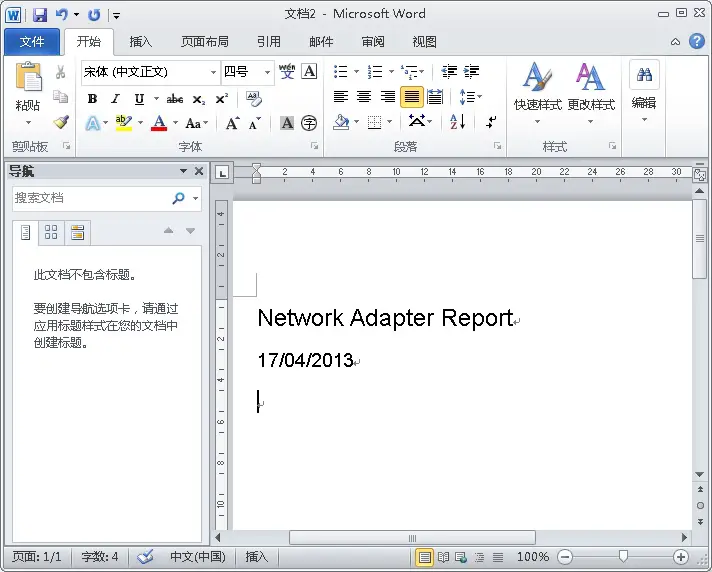
–EOF (The Ultimate Computing & Technology Blog) —
GD Star Rating
loading...
228 wordsloading...
Last Post: Fast Integer Log10
Next Post: Copy Function in Delphi XE3