The halloween is approaching. Mathworks presents the following Matlab code to draw a Pumpkin.
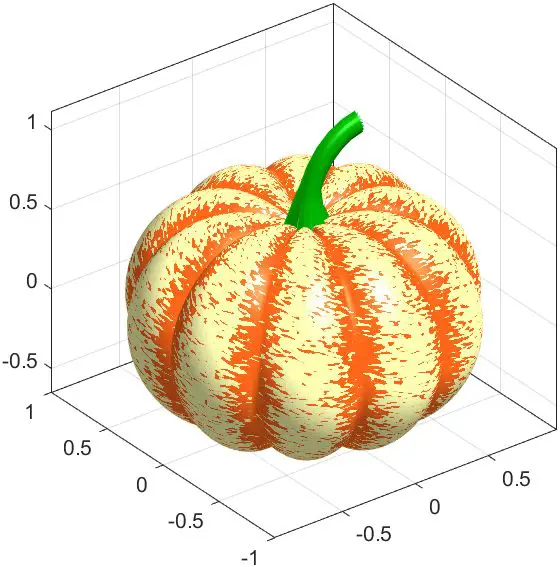
Pumpkin in Matlab
1 2 3 4 5 6 7 8 9 10 11 12 13 14 15 16 17 18 19 20 | % Pumpkin [X,Y,Z]=sphere(200); R=1-(1-mod(0:.1:20,2)).^2/12; x=R.*X; y=R.*Y; z=Z.*R; c=hypot(hypot(x,y),z)+randn(201)*.03; surf(x,y,(.8+(0-(1:-.01:-1)'.^4)*.3).*z,c, 'FaceColor', 'interp', 'EdgeColor', 'none') % Stem s = [ 1.5 1 repelem(.7, 6) ] .* [ repmat([.1 .06],1,10) .1 ]'; [t, p] = meshgrid(0:pi/15:pi/2,0:pi/20:pi); Xs = -(.4-cos(p).*s).*cos(t)+.4; Zs = (.5-cos(p).*s).*sin(t) + .55; Ys = -sin(p).*s; surface(Xs,Ys,Zs,[],'FaceColor', '#008000','EdgeColor','none'); % Style colormap([1 .4 .1; 1 1 .7]) axis equal box on material([.6 1 .3]) lighting g camlight |
% Pumpkin [X,Y,Z]=sphere(200); R=1-(1-mod(0:.1:20,2)).^2/12; x=R.*X; y=R.*Y; z=Z.*R; c=hypot(hypot(x,y),z)+randn(201)*.03; surf(x,y,(.8+(0-(1:-.01:-1)'.^4)*.3).*z,c, 'FaceColor', 'interp', 'EdgeColor', 'none') % Stem s = [ 1.5 1 repelem(.7, 6) ] .* [ repmat([.1 .06],1,10) .1 ]'; [t, p] = meshgrid(0:pi/15:pi/2,0:pi/20:pi); Xs = -(.4-cos(p).*s).*cos(t)+.4; Zs = (.5-cos(p).*s).*sin(t) + .55; Ys = -sin(p).*s; surface(Xs,Ys,Zs,[],'FaceColor', '#008000','EdgeColor','none'); % Style colormap([1 .4 .1; 1 1 .7]) axis equal box on material([.6 1 .3]) lighting g camlight
Mathworks Matlab
- Draw a Pumpkin using Matlab
- How to Import/Export Matlab *.mat file to Python?
- How to Plot 3D Line Vectors in Matlab Using quiver3?
- The bitand in Matlab
–EOF (The Ultimate Computing & Technology Blog) —
GD Star Rating
loading...
180 wordsloading...
Last Post: Enabling the Debug Console for WSL2 (Windows Subsystem for Linux)
Next Post: Use DirectX Diagnostic Tool (dxdiag) to View System Information