Google Webmaster Reports Uncommon Downloads or Harmful Contents.
It means Chrome will show a warning and block the downloads:
Does ‘Uncommon or Harmful’ Impact SEO Ranking?
This is just a warning for people to overlook the warning. It shouldn’t affect the page ranking in search results (SEO).
How to remove this warning?
Google shows this warning even it is not sure the file contents. Normally the warnings will go away if a significant number of downloads occur without problems (e.g. no malware reporting). Here are what you can do:
- Submit a review request in Webmaster dashboard and get a response within 72 hours.
- Either check your binaries, rename your zip and your executables
- Password protect your zip file and tell your readers in the same page. This prevents Google looking into the zip file.
Less than 12 hours, Google has removed the ‘Uncommon Downloads or Harmful Contents’ warning.
–EOF (The Ultimate Computing & Technology Blog) —
GD Star Rating
loading...
324 wordsloading...
Last Post: How to Unit Test URL Connectivity via PHPUnit?
Next Post: How to Add Next and Previous Posts Links in WordPress?

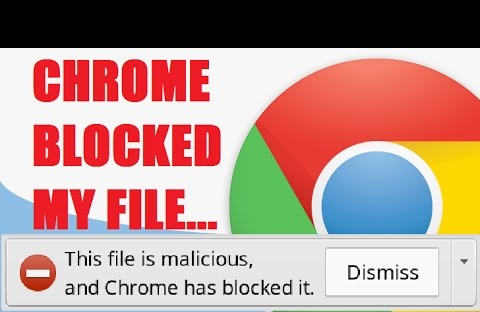

thank you
i have the same issue at the my website and i purchases the SSL and my problem solved
you can see that i dont have warning and blocked files
but i think if users try to shop a domain who dont have bad history and try to kket the standard this problem dont occurre
thank you