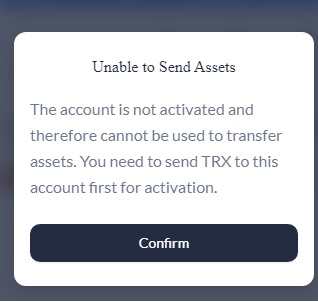TLDR; simply send some some TRX to this account to activate – before you’ll be able to send assets. For TRON, the wallet address and private keys can be computed offline – and thus you would need to manual activate it to make it appear on the chain. And this can be simply done by sending some TRX to it.
For tronlink TRON wallets, if you are trying to send assets from an inactivated wallet/address, you will see this message:
Unable to Send Assets: The account is not activated and therefore cannot be used to transfer assets. You need to send TRX to this account first for activation.
Solution: Just send some TRX to this address which should activate it – and the transaction will appear on the TRON blockchain.
How to Setup and activate a TRON address?
- Set up a Tron wallet. The official Tron wallet app is available for both Android and iOS devices, and is also accessible through desktop browsers such as Chrome, Firefox, and Safari.
- Generate your Tron address. Once you’ve set up your wallet, you will be given your own unique Tron address. This address is used to send and receive funds from other users on the network.
- Activate your account on the blockchain. To start using your address, you will need to activate it on the blockchain by sending at least 1 TRX (Tron’s native currency) to it from an external source such as an exchange or another user’s wallet. Once the transaction has been completed, your address will be officially activated and ready for use!
Tron Blockchain Posts
Here are some popular posts regarding the Tron Blockchain:- Beware of the Malicious Transactions on TRON Blockchain
- NodeJs Function to Check if a Tron Wallet Address is Valid and Activated
- Introduction to Shielded Contracts on Blockchain (EVM, TVM)
- Passive Income: Staking TRX on Tron Blockchain and Earn Voting Rewards (4.8% APR)
- TRON Blockchain: How to Send the USDT (TRC-20) Transacton using Python tronpy?
- How to Get Balance of TRX or USDT/USDD/USDC (TRC-20) Smart Contract Tokens on TRON Blockchain?
- Function to Return the USDT/USDD/USDC Contract Address on Tron Blockchain (Main Net, Nile, Shasta)
- How to Send/Transfer USDT/USDD/USDC on Tron Blockchain using Tronweb?
- Javascript Function to Send Trx on Tron Blockchain based on TronWeb
- How to Generate an Account on Tron Blockchain using Python SDK?
- How to Claim the Witness (Super Representative) Voting Rewards on Tron Blockchain using Node Js (Javascript)?
- Automate Freeze Balance on Tron Blockchain using NodeJs with TronWeb/TronGrid
- Python Tool of Base58 Decode Check
- TRON Blockchain: How to Check the Number of Peers the Tron Node is Connected to?
- TRON Blockchain: How to Check If a Node is synchronized and Fully Functional?
- How to Activate a TRON (TRX) Blockchain Wallet Address?
- Delayed Swap due to Numeric Underflow Bug by using Tron’s triggerSmartContract Method
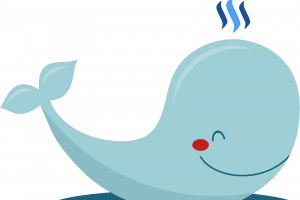
Steem to the Moon🚀!
- You can rent Steem Power via rentsp!
- You can swap the TRON:TRX/USDT/USDD to STEEM via tron2steem!
- You can swap the STEEM/SBD to SOL (Solana) via steem2sol!
- You can swap the STEEM/SBD to ETH (Ethereum) via steem2eth!
- You can swap the STEEM/SBD to Tether USDT (TRC-20) via steem2usdt!
- You can swap the STEEM/SBD to TRX (TRON) via steem2trx!
- You can swap the STEEM/SBD to BTS (BitShares) via steem2bts!
- Register a free STEEM account at SteemYY!
- Steem Block Explorer
- ChatGPT/Steem Integration: You can type !ask command to invoke ChatGPT
- Steem Witness Table and API
- Other Steem Tools
–EOF (The Ultimate Computing & Technology Blog) —
loading...
Last Post: Celebrate Bitcoin Pizza day (Bitcoin Purchase Power)
Next Post: Teaching Kids Programming - Probability Matrix of Walking in a Grid (Unique Paths)