Most people requires mortgage to purchase a house (property). You borrow money from the bank and promise to pay back (with interests) within a specified periods e.g. 25 years. The total amount of money you borrow from the bank is also called “The principal of the Loan”
Then, the formula to compute the monthly payment you need to pay back to the bank is:
M = P * i * (1 + i)n / ((1 + i)n – 1)
where
P = Principle of Loan
M = monthly payment
i = monthly interest rate (often needs to convert from annual rate by /12)
n = number of payments
The excel provides the PMT function so that you can easily compute, the syntax is
PMT(monthly rate, number of payments, loan, future value default to zero, type default to zero)
Note that the last two parameters are optional. The type when set to zero means that the payment is made at the end of each period, and when set to one means that the payment is made at the beginning of the payment.
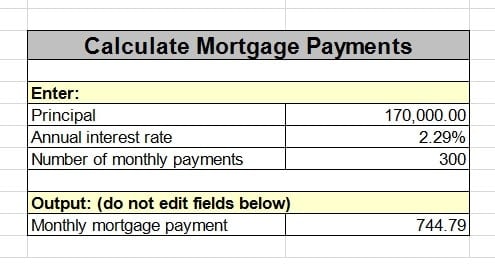
mortgage-calculator-excel
You could Mortgage-Payment-Calculator file that shows the usage of the PMT mortgage calculation.
–EOF (The Ultimate Computing & Technology Blog) —
loading...
Last Post: Use Polymorphism (OO) to Remove Condition Checks
Next Post: QuickhostUK VPS Upgrade to SSD!