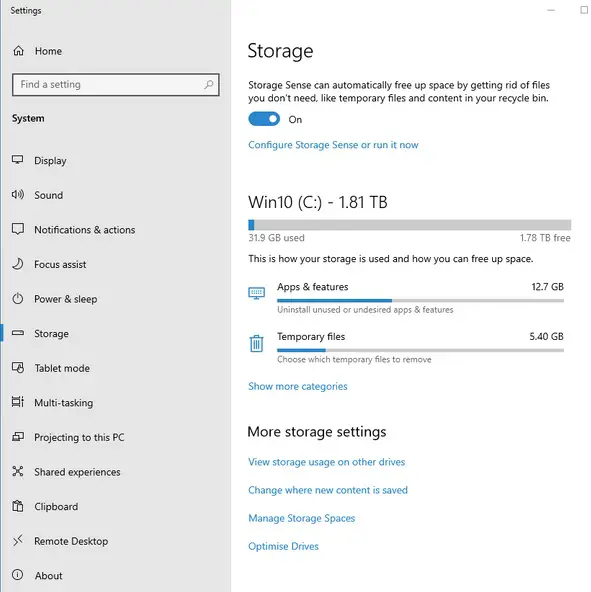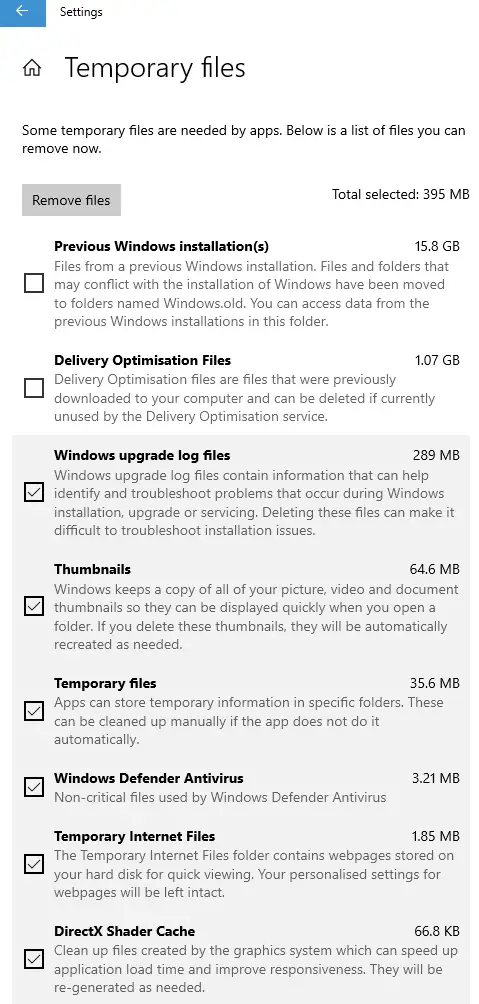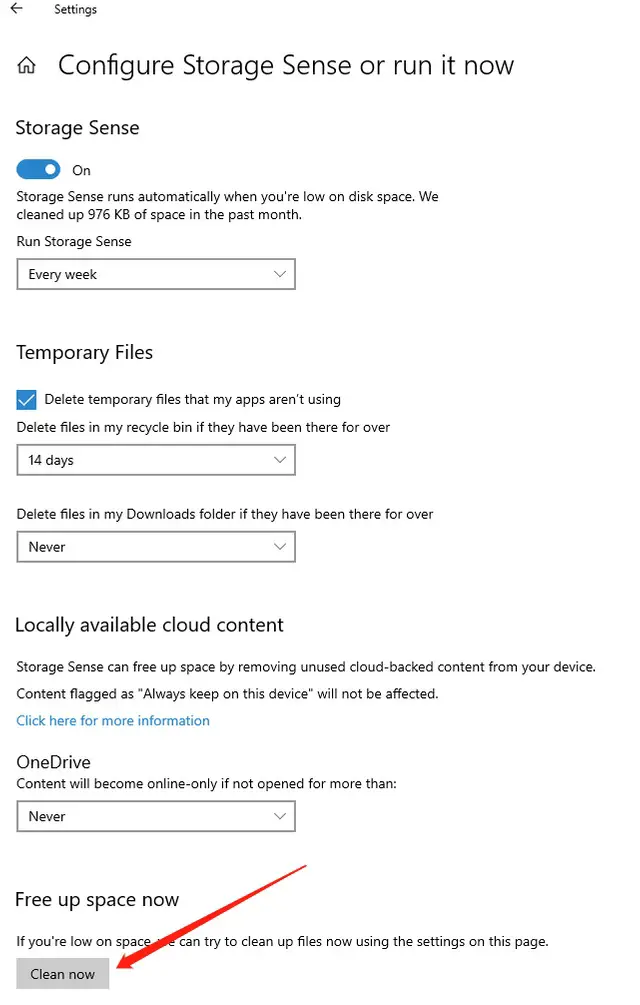Recently I found out on my C:\ there is a folder `windows.old` probably this is due to the fact that I refreshed my Windows 10 using a Recovery software from Microsoft.
Can I safely delete Windows.old Folder?
Yes, The `windows.old` contains the previous Windows installation files, and is scheduled to be deleted after 30 days by OS. Prior to then, those files are protected and can’t be deleted unless you use the Storage sense.
Go to Settings and Navigate to Storage
Select the Temporary Files, you will see Previous Windows Installation, Tick it and Click Remove.
By default, the Temporary Files will be kept 30 days before they are automatically removed. You can configure the Storage sense to remove them immediately or set a shorter expiration.
You can also configure to let it clean the files every day, week or month. This should free up your harddisk space.
–EOF (The Ultimate Computing & Technology Blog) —
loading...
Last Post: Simulation Algorithm to Compute the Number of Water Bottles
Next Post: Depth First Search Algorithm to Compute the Diameter of N-Ary Tree