My laptop did not work quite well because of the high temperature after the Fan stopped working properly. I came across the Kelsus-IT seller which has a great refurbished HPZ800 powerhouse server at a bargain price (800 GBP) and I paid another 75 GBP to upgrade from 48GB RAM to 96GB RAM.
The condition: Refurbished and 3 months warranty CPU: <a rel="nofollow" target="blank" href="http://ark.intel.com/products/47922/Intel-Xeon-Processor-X5650-12M-Cache-2_66-GHz-6_40-GTs-Intel-QPI">Intel XEON X5650</a> (2.67GHz) x 2 [Each one has 6 cores, so that is 12 cores in total]. RAM: DDR3 Error-correcting code memory (ECC memory) 96GB = 6 slots X 16GB per slot HDD: 2TB ATA WDC WD2001FASS-0 SCSI Disk Device SATA II 3.0Gb /s GPU: DELL ST2310 on NVIDIA Quadro 2000D OS : Windows 7 Professional 64-bit SP1 NETWORK: Broadcom NetXtreme Gigabit Ethernet (and there is a USB Wireless Adapter)
The computer has a 1100w power supply with 6 pin and 8 pin power for devices.
So if you are interested, click below to visit the shop from Kelsus-IT.
I didn’t have time to do some serious benchmarking yet. But 24 threads (in theory) should speed up my applications (with multithreading support) a lot.
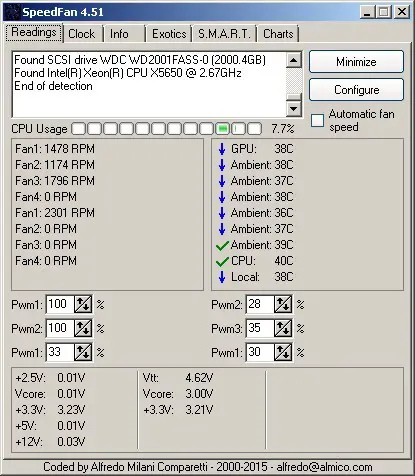
temperature
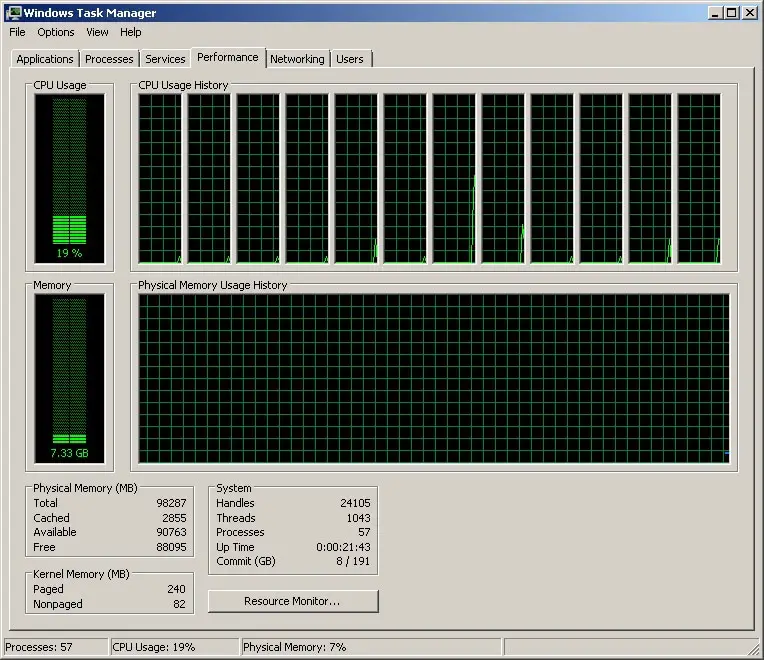
only 12 shown
Even the CPU cores are fully loaded, the temperature still stays cool. My previous laptop burns the temperature to around 100 degree when it is busy (hot enough to bake cookies!)
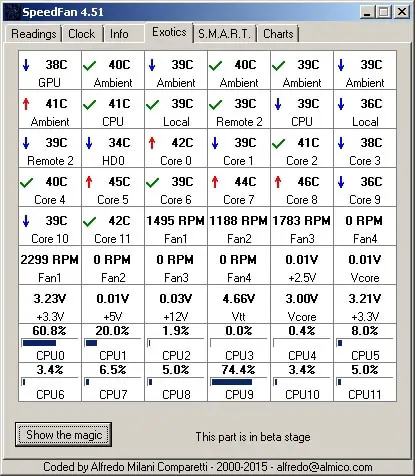
speedfan-temp
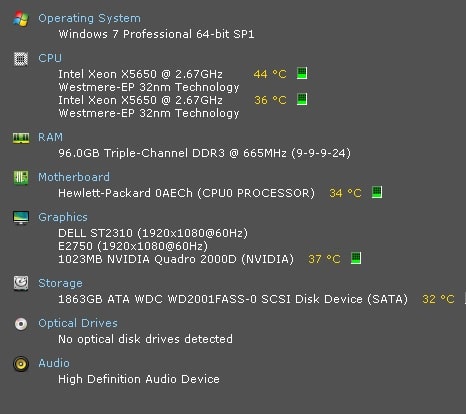
speccy-os
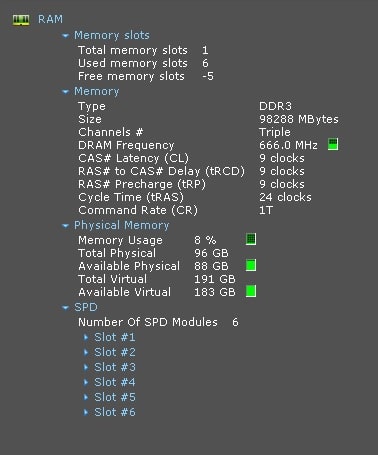
HDD is currently a performance bottleneck (lowest score = 5.9)
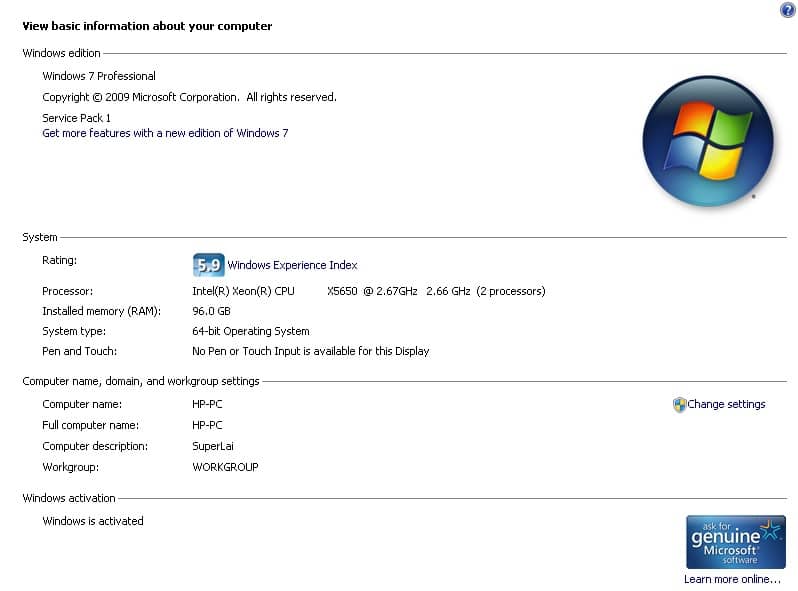
information
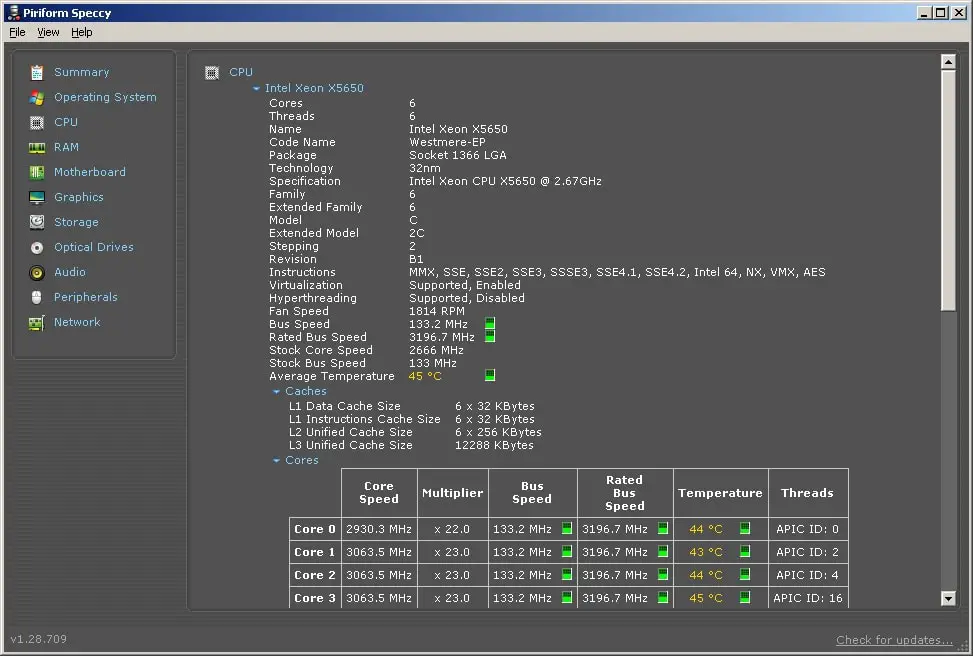
hp-cpu
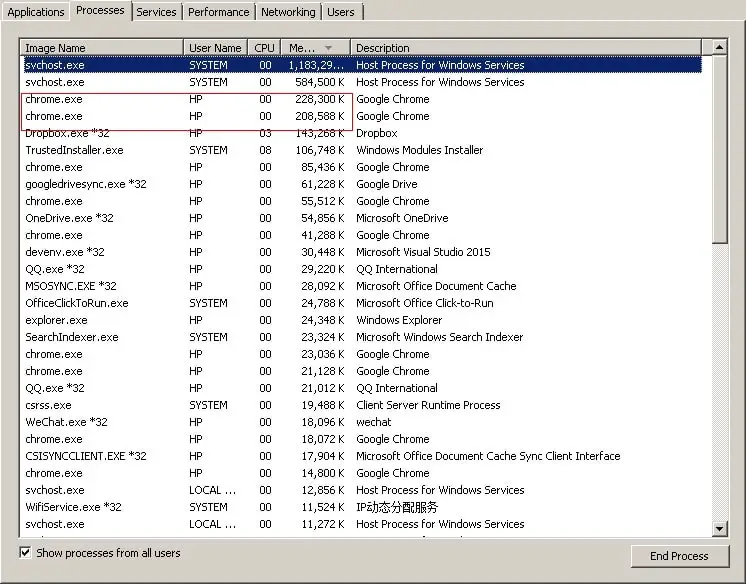
chrome is 64 bit so that is good
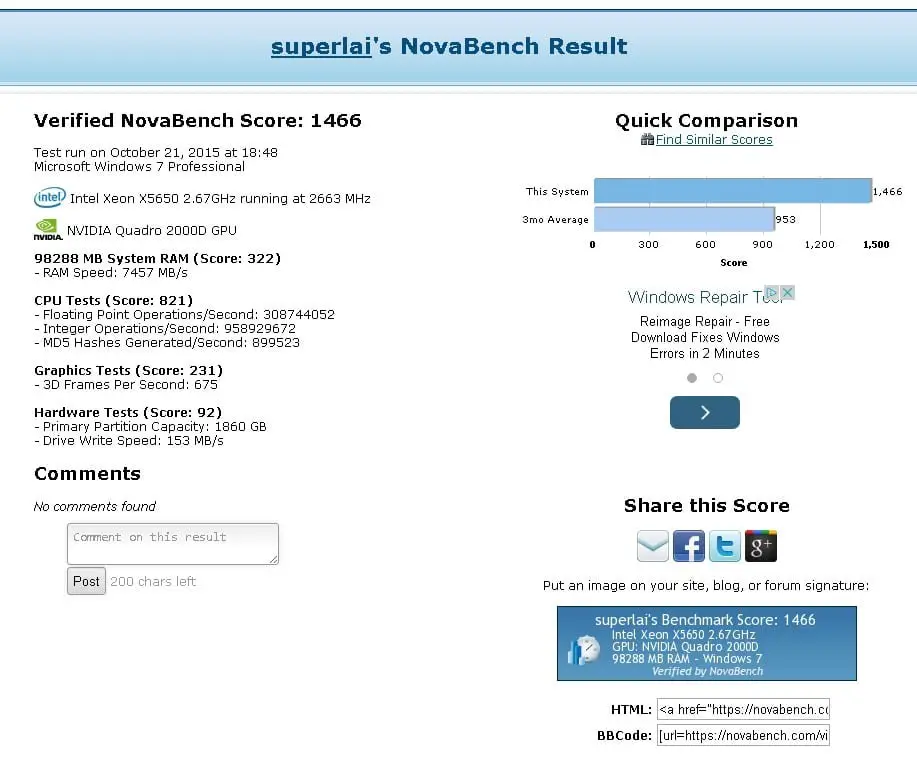
benchmarknv
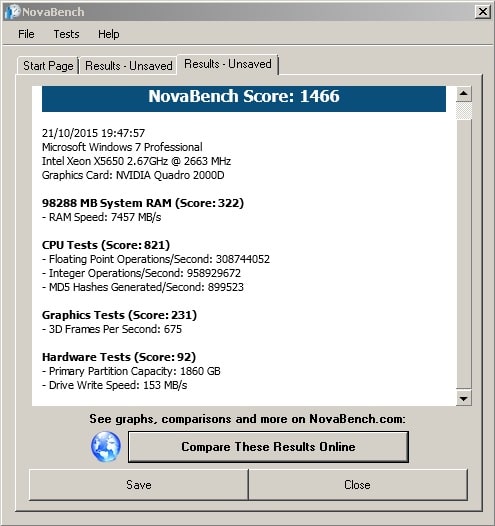
benchmarking
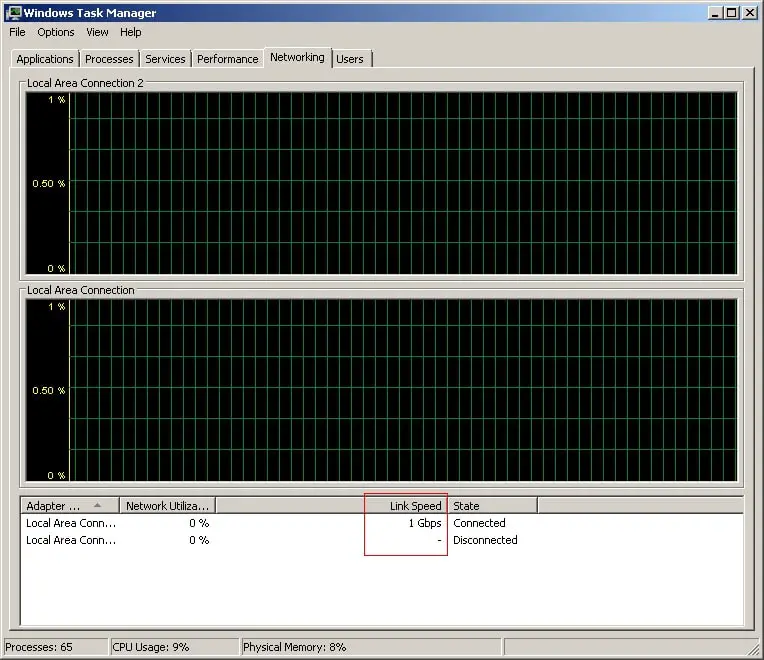
1gb-network
In the future, I possibly will replace the HDD with SSD and possibly upgrade to Windows 10.
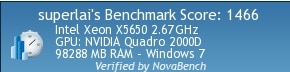
novabench
Feature Comments
Well, first I’d get rid of Windows and install Debian on it and use it for some serious computing tasks. Recently we’ve been measuring fractal dimension of fibrous materials using random walking procedure and this platform would be great for us (especially considering its low price!) If you are not going to use it as a server (i.e. a big database server) or for scientific computations or rendering, then it’s kind of a useless electricity devouring machine for you. No computer game is going to fully use the resources of this platform and all its cores. The Quadro graphics card is also useless for gaming and also useless for computations because its pipeline is optimized for two sided mesh rendering which is used mainly in CAD/CAM applications.
The hyperthreads is a cool technology are you 100% sure its not the concurrent threads in a core that is visible? Have you seen the cpu build scheme on paper or can you get a damaged cpu to physically inspect. I am curious.
make -j 32…
isn’t that the maximum number of cores supported by windows !?
Update
First, upgraded to Windows 10.
I noticed that each CPU has 6 cores, so there should be 12 cores, 24 threads. But it only showed 1 core = 1 thread. It turns out that I need to enter the BIOS setup (press F10 at boot) and enable the Hyperthreading.
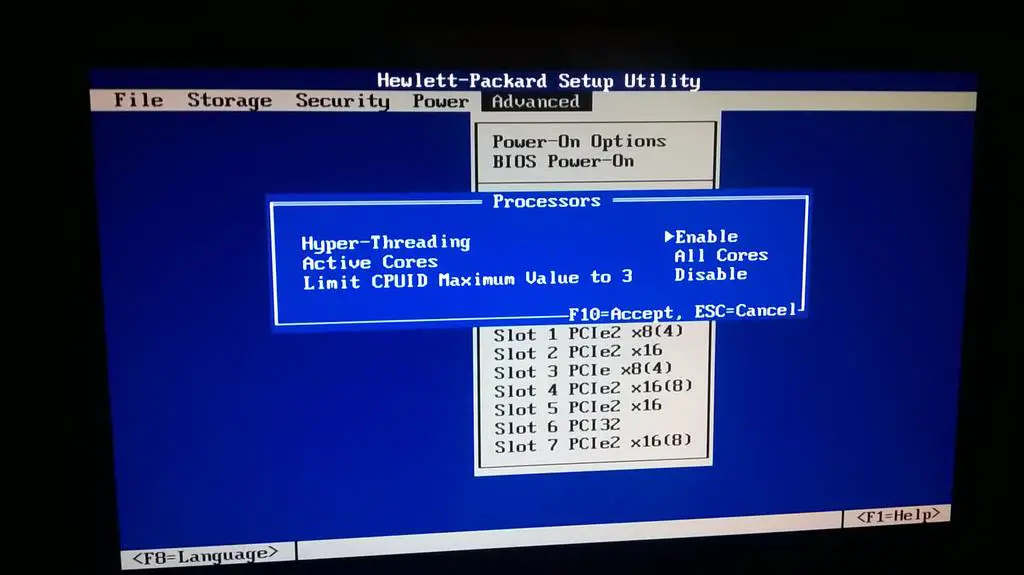
bios-hyperthreading
Now, the system should be able to pick up all the cores.
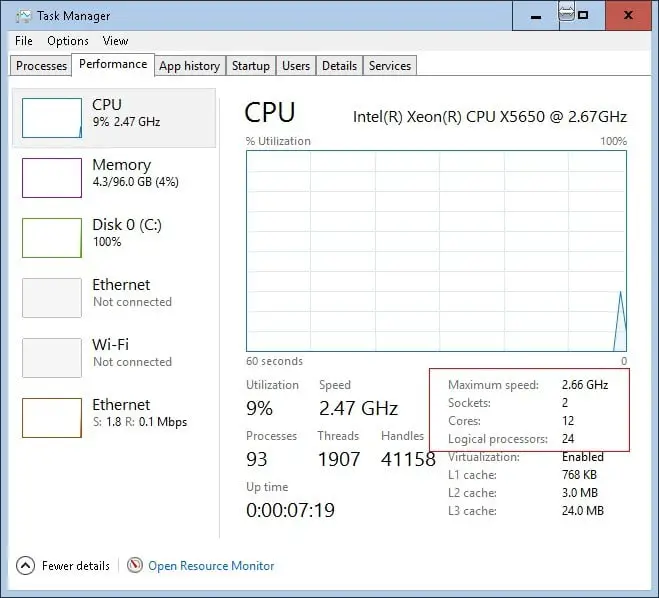
12cores-24threads
Device Manger.
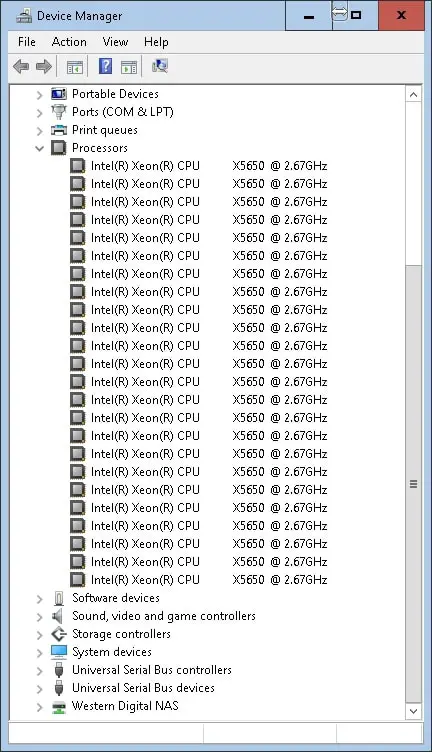
24cores
Others
The nice machine comes with a very big box, carefully wrapped. It comes with a 3 months warranty, CD rom (emergency boot) and a DVI-VGA adapter.
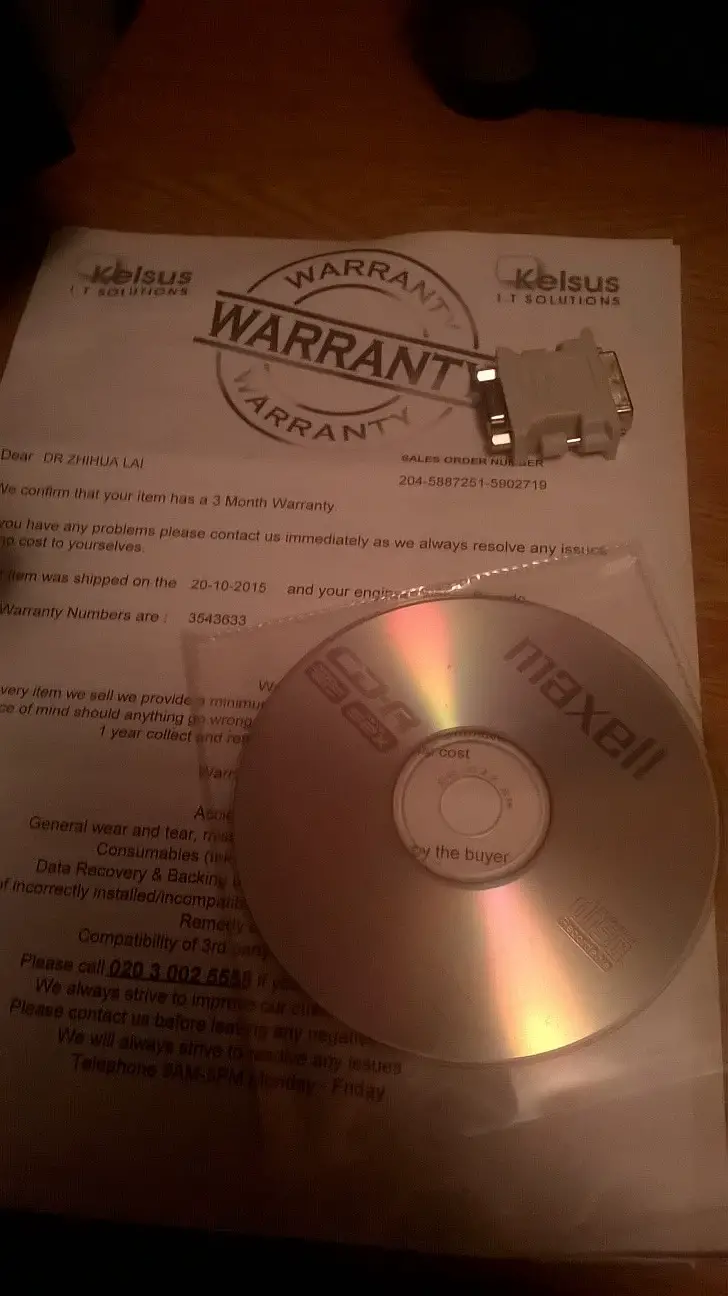
3 months warranty, cd and a dvi-vga converter
The DVD-RW didn’t work when powerup, pressing the button didn’t work and it cannot be seen from the OS. I contacted the support engineer and they are quick and nice to advice me that it might be due to the cable unplugged accidentally during delivery.
I opened the side-door of the machine (using a key attached at the rear), and yes the cable was off so I fixed this easily.

hp-z800 internal view
The internal of the HP-Z800 is clean although a few dirt noticed at somewhere in the box but generally it is fine.
Showing [All Logical Processors] at Task Manager (Right Click CPU)
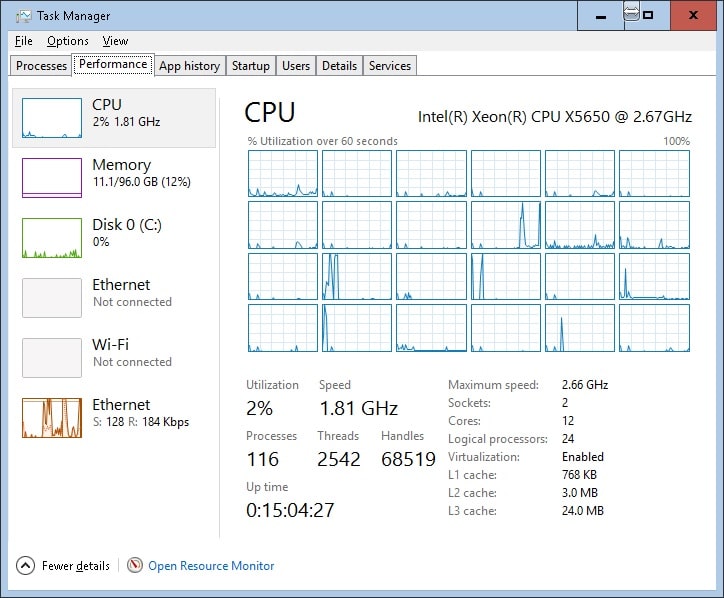
taskmgr-show-logical-processors
Disadvantages
HPZ800 is not a latest machine nowadays (it was out around 2010). Therefore, the motherboard was quite old. It does not support SATA III 6Gbps interface meaning that even if you have a SATAIII HDD/SSD/SSHD it won’t reach its ultimate performance.
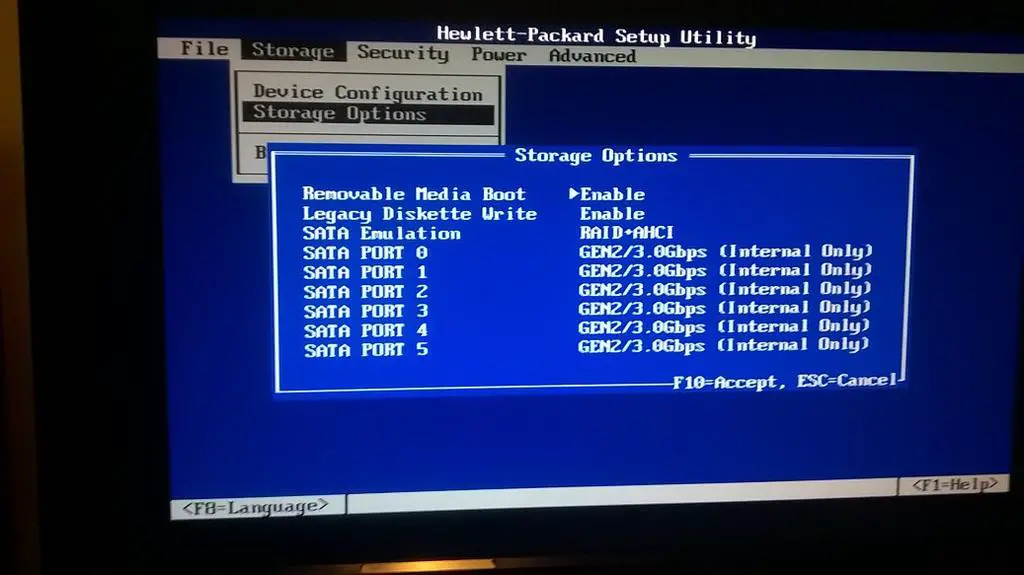
bios-sata2
According to HP.
HP Workstations - Third Party 6Gb/s SATA Hard Disk Drives Are Not Supported on Workstations Featuring Only 1.5Gb/s (SATA Gen1) and 3Gb/s (SATA Gen2) SATA Ports Click To TweetSuch is life.
Another thing I notice is that the HDD provided by the seller was for sure the refurbished using Software Speccy.
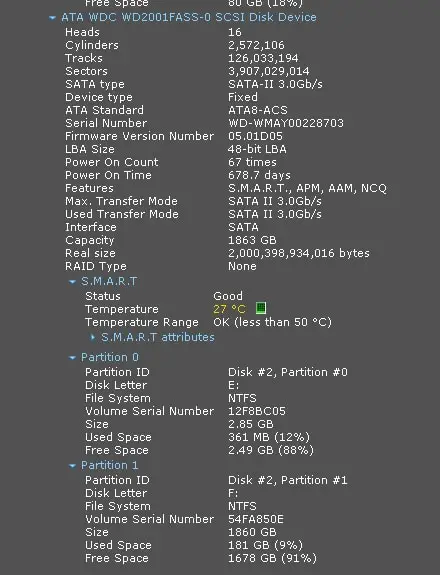
hpz800-harddisk
You see, the Power Count = 67 days and the usage was around 2 years! I am definitely replace the HDD for better performance e.g. using SSD or SSHD (Hybrid)
PS: You should enable [Intel Turbo Boost Technology] to obtain better Performance e.g. Overclocking.
–EOF (The Ultimate Computing & Technology Blog) —
loading...
Last Post: Monitor the System Hardware Temperature (CPU) on Windows using SpeedFan [Freeware Download]
Next Post: ConEmu - Better Windows Command Line Shell
this is still 5.9…. windows are you @#$% kidding me?
HDD is lagging behind…