First of all, I don’t work for QuickHostUK – Unlimited Web Hosting and this is the first time that I think something is good and should be recommended.
I have six websites in total. And now, I have moved all of them onto QuickHostUK VPS (Virtual Private Server) and it just works great! I don’t have to be pissed of by Fasthosts web hosting company that takes down my website without my permissions (prior to contacting me) just because of this stupid reason, that my PHP scripts uses too much CPU and it affects other websites on the same shared server. Check [this post] and [this post] for the issues with fasthosts.
The VPS stands for Virtual Private Server. Unlike dedicated servers (which are more expensive), one single server may be partitioned into several VPS instances and you are just using one of them, which is managed by the OS. However, the ‘Virtual’ means that the instance works/simulates as a real server, and you have full control (root or admin) to that server. I have purchased the VPS starter from QuickHostUK. It is the cheapest VPS package. It costs only 6 pounds per month and there is an option to pay for the whole year (12 months), which entitles you to a one-month discount. I wished I knew QuickHostUK a bit earlier. The VPS starter is something I can afford and it allows you to host simply all your websites on one place, with your own dedicated IP, and your CPU and hard drive space.
I have just used the VPS for less than a month and its uptime is 100%. It responds HTTP requests (connection speed) is lighting-fast. In fact, you can use the command uptime in Linux shell to see how long your VPS is activated.
root@uploadbeta:~# uptime 22:08:52 up 23 days, 3:01, 1 user, load average: 0.00, 0.01, 0.05 root@uploadbeta:~#
For VPS, you will have the root permission, which virtually means that you can do anything you like. You don’t need to worry about using too much resources (CPU or hard-disk) on the shared server. You don’t need to worry about your site being compromised (slowed down or being blocked by e.g. Great Firewall in China) because some websites on the same IP address is being bad.
For the VPS starter, you will actually have a 1 core CPU, which is 2.8G frequency (linux command cat /proc/cpuinfo).
root@uploadbeta:~# cat /proc/cpuinfo | head -n 9 processor : 0 vendor_id : GenuineIntel cpu family : 6 model : 23 model name : Intel(R) Xeon(R) CPU E5440 @ 2.83GHz stepping : 6 microcode : 0x1 cpu MHz : 2826.278 cache size : 4096 KB
The RAM is 512MB for VPS starter (same as Raspberry PI B Model). And it is said to be guaranteed. You can type in free -m to see the size of memory.
root@uploadbeta:~# free -m
total used free shared buffers cached
Mem: 490 397 92 64 19 182
-/+ buffers/cache: 195 294
Swap: 0 0 0
Or, you can use top or htop (needs to install by using sudo apt-get install htop if you are on e.g Ubuntu or sudo yum install htop if you e.g. run in CentOS)
Alternatively, you can use less /proc/meminfo or cat /proc/meminfo
root@uploadbeta:~# less /proc/meminfo MemTotal: 501876 kB MemFree: 98832 kB Buffers: 20372 kB Cached: 186720 kB SwapCached: 0 kB Active: 271344 kB Inactive: 86728 kB Active(anon): 202480 kB Inactive(anon): 14452 kB Active(file): 68864 kB Inactive(file): 72276 kB Unevictable: 0 kB Mlocked: 0 kB SwapTotal: 0 kB SwapFree: 0 kB Dirty: 0 kB Writeback: 0 kB AnonPages: 151004 kB Mapped: 49076 kB Shmem: 65928 kB Slab: 29044 kB
There are some additional bundles which are optional. But I didn’t choose because of simply the price. Therefore, the basic VPS starter package is unmanaged by QuickHostUK but the customer service is still very kind enough to help with other issues related to domain settings or email configurations.
The control panel that comes with the basic VPS starter package is just great and provides some basic functions regarding to the VPS instance. Below is the overview look of the control panel for VPS starter.
And, as claimed ‘unlimited bandwidth’, however, which seems to be 5000GB per month. The quickhostuk says “It is unlimited however there is a soft limit to prevent abuse.” and by ‘soft limit’, they further explain “Yes in a sense. 5TB should be ample for a VPS if more is needed the site may need to be moved to a dedicated server. As yet I have not seen a site on the shared VPS platform reach this limit.” I am ok with this explanation.
If you accidentally mess something up, don’t worry, you can always re-install the Operating System. But please make sure that you have regular backups (database, website files etc).
Of course, the Windows OS is not in ‘Other OS’. All these OS are popular linux distributions and I choose my Favourite Ubuntu and install apache2 and MySQL. If you want to use Windows VPS, you may have to pay 10 pounds extra per month, which is simply because that Windows OS is not free!
I have not totally and completely (but I think I will, maybe sooner than you think if they piss me off again) abandoned Fasthosts because my last payment to them covers the usages (Business Silver package, that allows hosting 2 domains) till Sept 2015. I didn’t even try to contact them for partial refunds because I have read many many bad reviews about them regarding with the same refund issues. When I was first with QuickhostUK, I have paid too much money on registration of domains and they are quite happy to give me refunds when I requested. Anyway, I still have two domains managed there and I recently move this blog to quickhostuk but keep the domain management in fasthosts control panel. By the way, the QuickhostUK charges a one-off fee 6 pounds to transfer in a domain… (maybe this is so far the only down side)
First, on the VPS, you put a configuration file for the website you want to host at apache2 directory /etc/apache2/sites-available
root@uploadbeta:/etc/apache2/sites-available# cat helloacm.com.conf <VirtualHost *:80> ServerName helloacm.com ServerAlias www.helloacm.com ServerAdmin [email protected] DirectoryIndex index.php DocumentRoot /home/helloacm.com/htdocs LogLevel warn ErrorLog ${APACHE_LOG_DIR}/error.log CustomLog ${APACHE_LOG_DIR}/access.log combined </VirtualHost>
And then, you use command a2ensite helloacm.com to add site to apache2 server. This command will create a symbol link with the same filename under folder /etc/apache2/sites-enabled.
Then, you will need to run /etc/init.d/apache2 reload or service apache2 restart to make this happen.
root@uploadbeta:~# /etc/init.d/apache2 reload Reloading web server config...done. root@uploadbeta:~#
Make sure you copy all website files and dump MySQL databases first. Now the next thing is to point the domain name to the VPS. The domain management is still at fasthosts and in their control panel, you will need to go to ‘Advanced DNS’ section, which allows you to modify the ‘A Records’. Just change the ‘www’ and root section. Disable ‘Auto DNS Update’ is also required.
Now, just wait sometime for the DNS propagation (e.g. 10 minutes roughly).
By the way, the famous Content Delivery Networks (CDN), CloudFlare, is partnership with QuickHostUK. You can actually configure to enable cloudflare in the control panel of quickhost share-hosting for free. Well, the CloudFlare does offer free account/usages with or without QuickHostUK. I have used CloudFlare for a month time and I notice some unstable performance of my website and my adsense earnings drop rapidly in spite of the fact that I have followed the instructions to disable some kinda of Javascript optimiser (i.e. rocket loader).
The page loading speed improvement can barely be noticed with/without using CloudFlare. Sometimes, even worse, it loads slower with CloudFlare. Maybe I have to upgrade to a pay account? Or maybe it depends on the geographical locations of the visitor?
Come back to my new VPS machine, it is in the south of England, and that is why the page loading speed is lighting fast for me, as I am in Sheffield, the South Yorkshire of England.

Just 6 pounds per month, and you have a rootable server. How great is that. Visit QuickHostUK to start your adventure!.
Update (Upgrade)
I have upgraded my VPS first to 1G RAM, dual core and 20GB for double price (around 13 GBP inc VAT). But later, as my site gets popular, the traffic (including annoy bots) are a bit too much for the configurations, then I upgraded again the VPS to 3 cores and 2G RAM.
The QuickHostUK employs the KVM framework for VPS (Better Isolation, Better Performance), which means that it is very unlikely for them to oversell the VPS on the same physical server. With other software like OpenVZ (Over-selling might be a problem), it is possible that the resources (CPU and Memory) you get for your VPS specs are still shared and the performance cannot be guaranteed.
–EOF (The Ultimate Computing & Technology Blog) —
loading...
Last Post: NUC Hardware Review: Raspberry PI B Plus Model
Next Post: Block 426 Low CPC Advertiser URLs in Adsense - Using VBScript to Remove Duplicate Domains
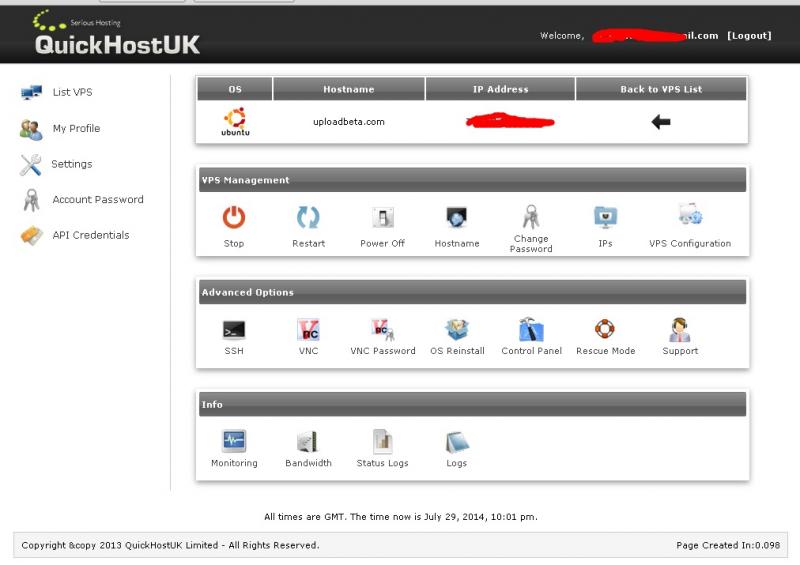
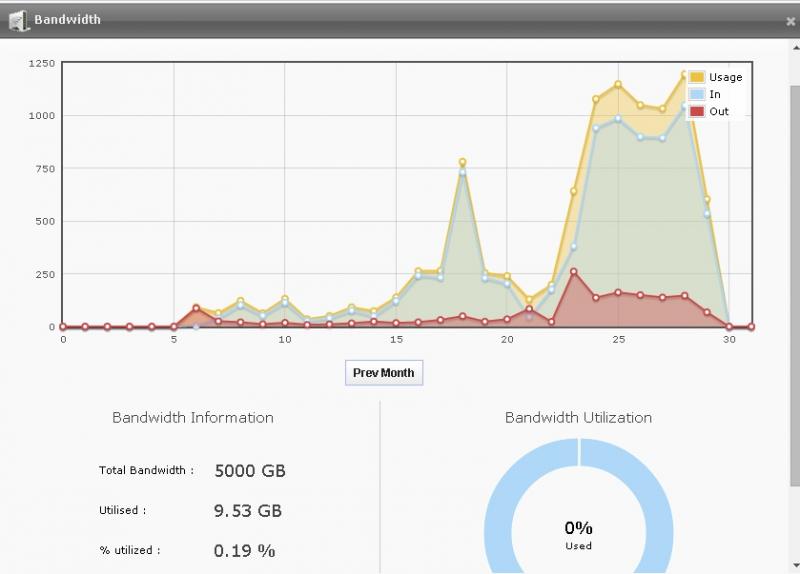
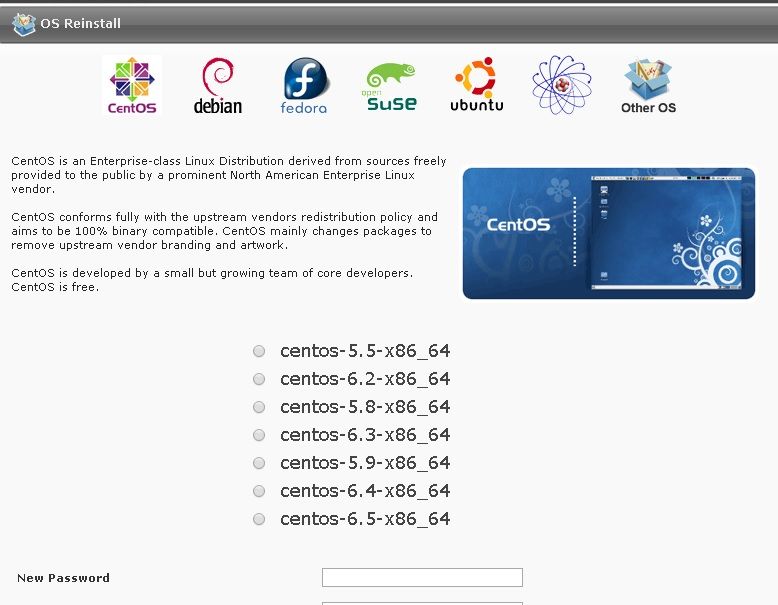
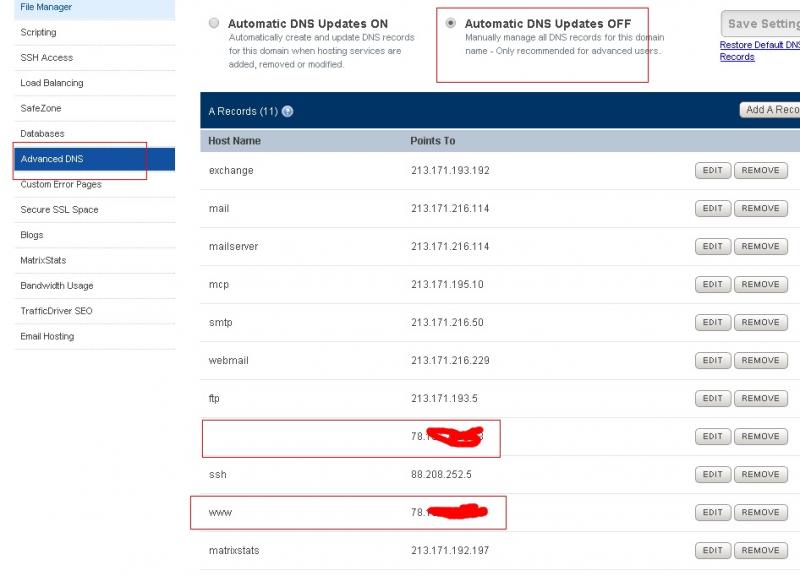

A web hosting service is a type of internet hosting service that allows individuals and organizations to make their websites accessible. Thanks for the informative post.
Hey there, have you tried https://www.scaleway.com/
Better value I think.
Hope you and the team are well.
Ajay
Thanks Ajay. Nice to see you here!
https://helloacm.com/out/vultr2 is far better I think. They offer $5 VPS, which works just fine.
$2.99 for dedicated server per month? Really? seems too good to be true