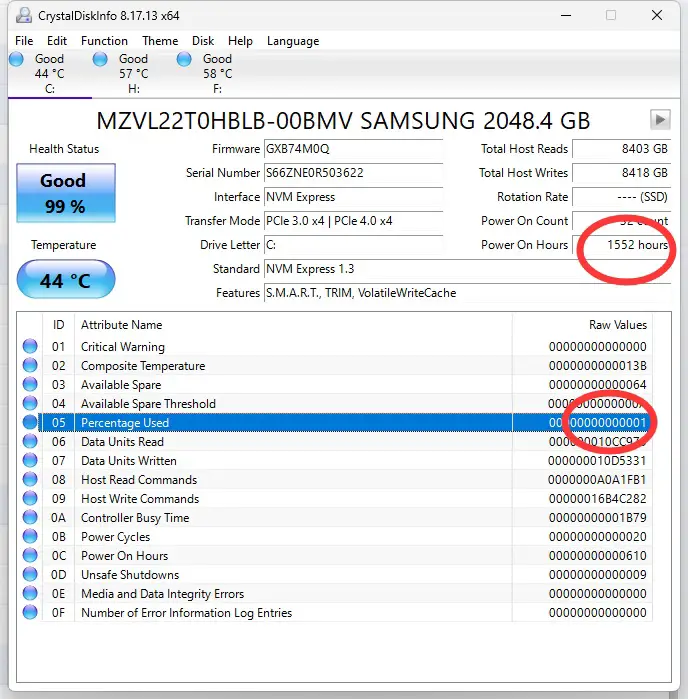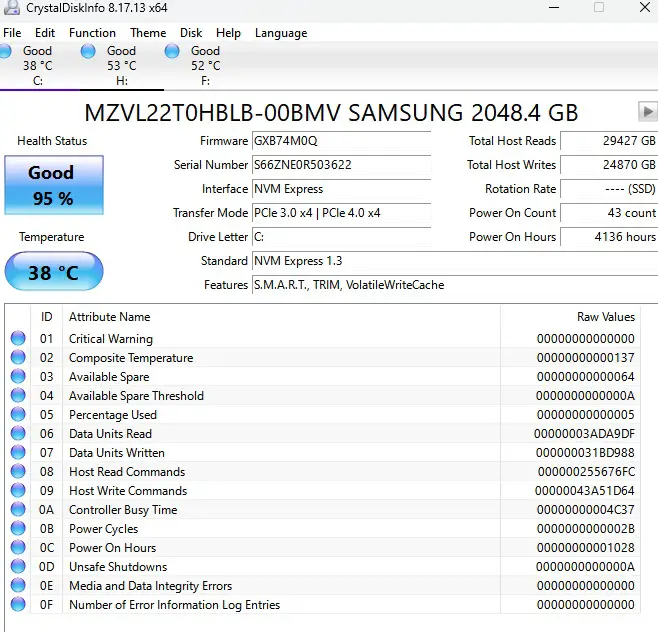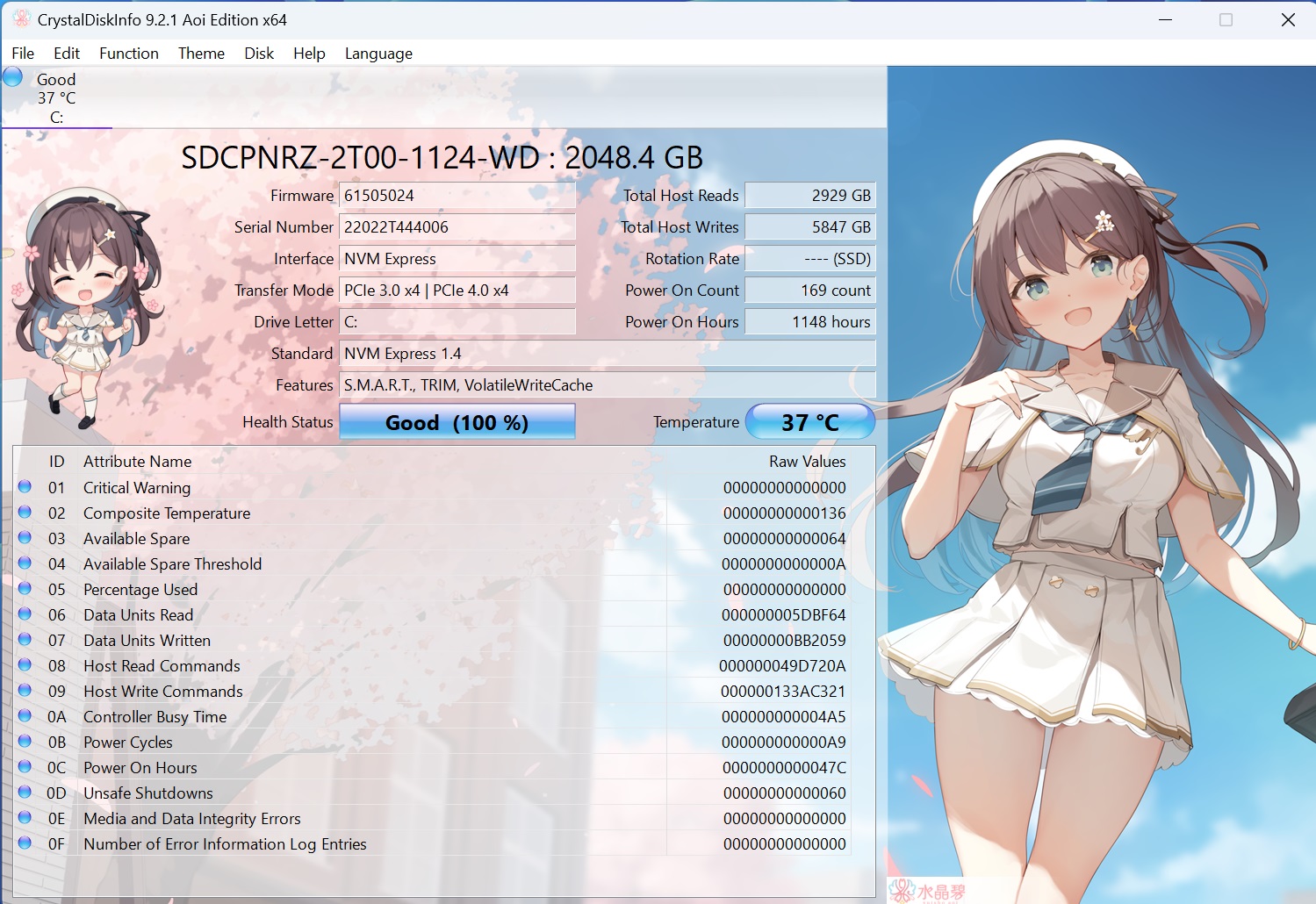CrystalDiskInfo is a well-known (Japanese) software that shows information/stats and monitor the health of your Hard drives. So you know when to replace the Hard Drives if it shows some abnormal stats by CrystalDiskInfo software.
CrystalDiskInfo is a free, open-source software utility developed by Crystal Dew World for Microsoft Windows that allows users to view information about their hard drives, including the drive’s model number, serial number, firmware version, and temperature. The application can also provide health and performance status of your hard drive. This includes various S.M.A.R.T parameters such as read error rate, spin-up time, etc., as well as an overall health rating. CrystalDiskInfo also offers support for many other disk types such as SSDs and USB flash drives. It includes a few advanced features such as an information viewer for each drive with detailed information about the drive’s specifications and a built-in benchmarking tool to check the drive’s performance.
For Some Modern SSDs (Solid State Drives), CrystalDiskInfo shows the percentage of usage, so you can estimate the life-span of your SSD drives. HDDs are hard to predict as there might be mechanical failures.
With the above, it is estimated that my SAMSUNG 2048.4 GB SSD/NVme (comes with Microsoft Laptop Studio Pro) has around total 150,000 hours of usage, about 17 years life span/expectancy, Wow!
The Crystal DiskInfo Software shows rapid decreasing lifespan after another 3000 hours of usage (less than 6 months), so I think there is a problem either with this SSD brand/make or it is just this particular SSD failure (low quality).
I have performed the same check on another same laptop (Microsoft Surface Studio), the C drive is NVMe Express 1.4 (SSD, Solid State Drive), and it shows normal lifespan decreasing rate, still 100% healthy after 1148 hours of usage. However, my wife is using it to only watch youtube and other lightweight tasks, she is not playing games, and nothing heavy weight. I bought her this laptop roughly a year before I got one for myself.
–EOF (The Ultimate Computing & Technology Blog) —
loading...
Last Post: Teaching Kids Programming - Algorithms to Count Houses in a Circular Street
Next Post: Blockchain and Web3.0 Interview Questions