The touch command is a frequently-used utility on Linux, that allows you to create an empty file if it does not exist, or update the file time stamp to now.
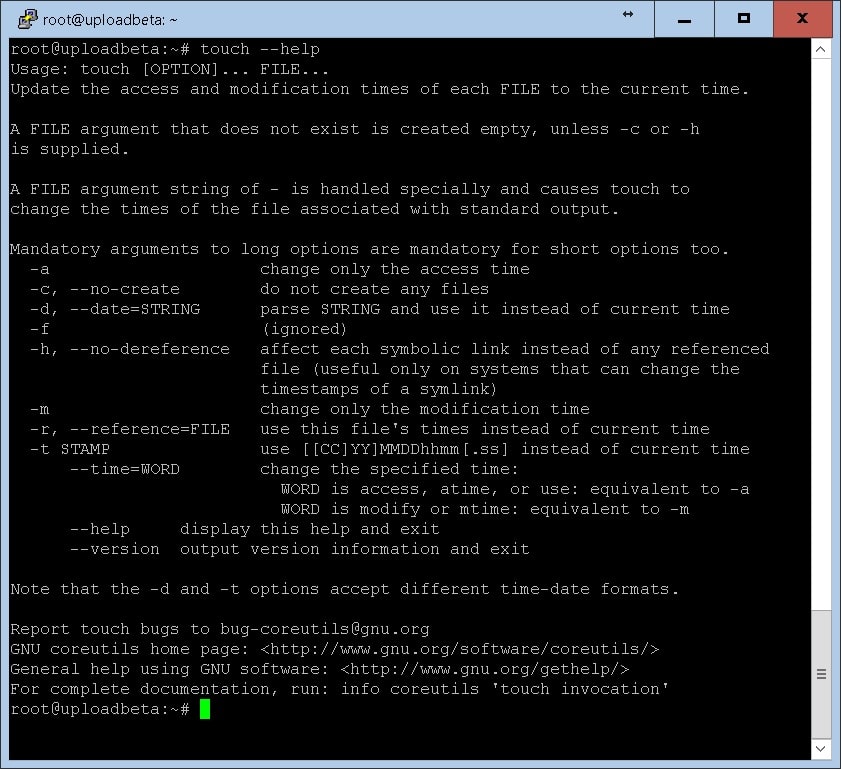
touch
The windows, by default, does not ship with this useful command line utility although you can get such tool from e.g. git, cygwin etc. You can, however, write a small batch file that implements the basic features of touch (except that you can’t specify the time stamp)
1 2 3 4 5 6 7 8 9 10 11 12 13 14 15 16 17 18 19 20 21 22 23 24 25 26 | @echo off :: simple touch replacement by batch :: https://helloacm.com setlocal set CreateFiles=True :start if %1.==. goto :end if "%1"=="-c" ( set CreateFiles=False shift goto :start ) if exist "%1" ( copy /b "%1" +,, > nul ) else ( if "%CreateFiles%"=="True" ( type nul > "%1" ) ) shift goto start :end endlocal |
@echo off :: simple touch replacement by batch :: https://helloacm.com setlocal set CreateFiles=True :start if %1.==. goto :end if "%1"=="-c" ( set CreateFiles=False shift goto :start ) if exist "%1" ( copy /b "%1" +,, > nul ) else ( if "%CreateFiles%"=="True" ( type nul > "%1" ) ) shift goto start :end endlocal
touch 1 2 3 4
If you don’t want to create files if they are non-existent, give it a -c switch.
touch -c sample
The copy /b “%1” +,, > nul will modify the time stamp without touch the file content.
The type nul > “%1” will empty a file whether they are existent or not.
The shift will shift all parameters to the left so “%1” becomes “%2”, “%2” becomes “%3” and so on (maximum %9).
The setlocal and endlocal defines a region for local variables (set) to live.
–EOF (The Ultimate Computing & Technology Blog) —
loading...
Last Post: Use Dual Dedicated Graphic Cards on HPZ800 Server: Nvidia Quadro 2000D and ATI Radeon HD 6700
Next Post: How to avoid WordPress Emails going to Spam Folder?
I prefer using “cd. > file”.
thanks, good to know this trick!