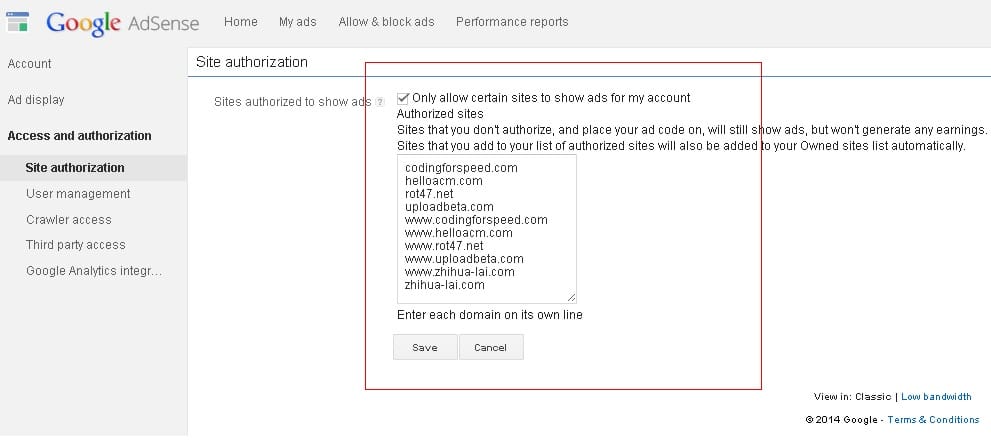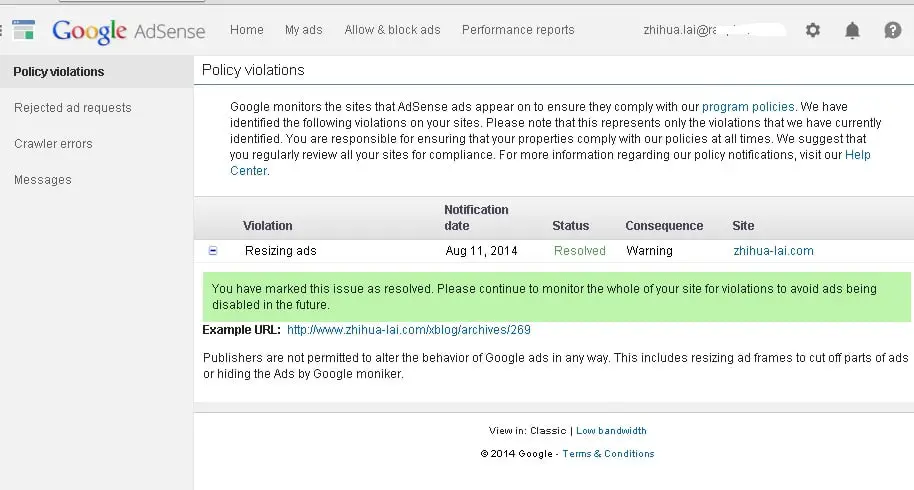Adsense (From Google) is a great, easy to use online advertiser program. Unlike other alternatives, you do not need to get a significant amount of traffic before you apply for an adsense account. The CPC (Cost Per Click) is generous if you know how to optimise. The advs are contextual-based, which means that most of the time, the relevant advs will be shown on the pages, and that increases the CTR (Click Through Rate). The Web-based UI for adsense loads fast, and easy to use. It provides many tracking/statistics. You can block low CPC advs.
I know many people has their account closed just before their first pay check from Google ($100 minimal payment threshold). So, the following are some tips in my opinion that you should never do in order to keep your adsense account running. This list will be updated on irregular basis.
- Never register more than 1 adsense account. Using your family’s details is not in the Terms Of Service (TOS) but it is quite tricky as adsense logs IP address each time
- Never click your own ads, even if you just want to test it.
- If you mis-click the ads, please report to google and say you are sorry. This improves your credit score. And you can install a Browser plugin [Google Publisher Toolbar] for Chrome, which will prevent you from clicking your own ads, and it provides a handy UI to view the latest statistics.
- Never encourage your friends to click your own ads even they are at different IPs. Google is clever to find this out. e.g. Return-users are less likely to click the ads.
- Never put too many ads on one page, as this is against the TOS. Currently, you are allowed maximum 3 links, 3 ads unit in one page. And only 1 big (970×280, 300×600) size is allowed on 1 page.
- Never put ads on pages where there are no contents, or on pages that are controversial in terms of contents, e.g. abuse, copyright, porn…
- Never put ads too close to text or images which misleads readers (mis-clicks happens too often causing your account suspended).
- Never put your ads under Dropdown menu, as this increases the misclick ratio. Put the ads above dropdown menu instead. See this example:
- Never put ads in a fixed layer. That means the adsense ads should never stick to the top or bottom of the page when scrolling.
- Don’t put any text other than [sponsor] around your ads.
- Only allow ads on your websites, build a whitelist.
- Never send your ads code to someone else. To avoid someone intentionally copy your ads code, only allow certain sites to display ads, this can be set in your adsense control panel (as described above).
- The ads should not be covered by other HTML elements (or hidden) at any time. Once, I got a warning from Adsense because the wordpress theme hides only a small portion of the ads.
- Never alter the adsense code but you can change the style for responsive ads (before the code, follow the instruction to edit the CSS). The common mistakes is to resize the ads by editing the CSS inside the adsense element.
Just remember, you only have one chance. If you screw up, you will be banned from Adsense network for ever. Adsense won’t allow you to register another account.
–EOF
loading...
Last Post: How to Display Top 20 Comment-ed Articles in WordPress?
Next Post: Bash Script to Check, Repair, Optimise and Backup MySQL database